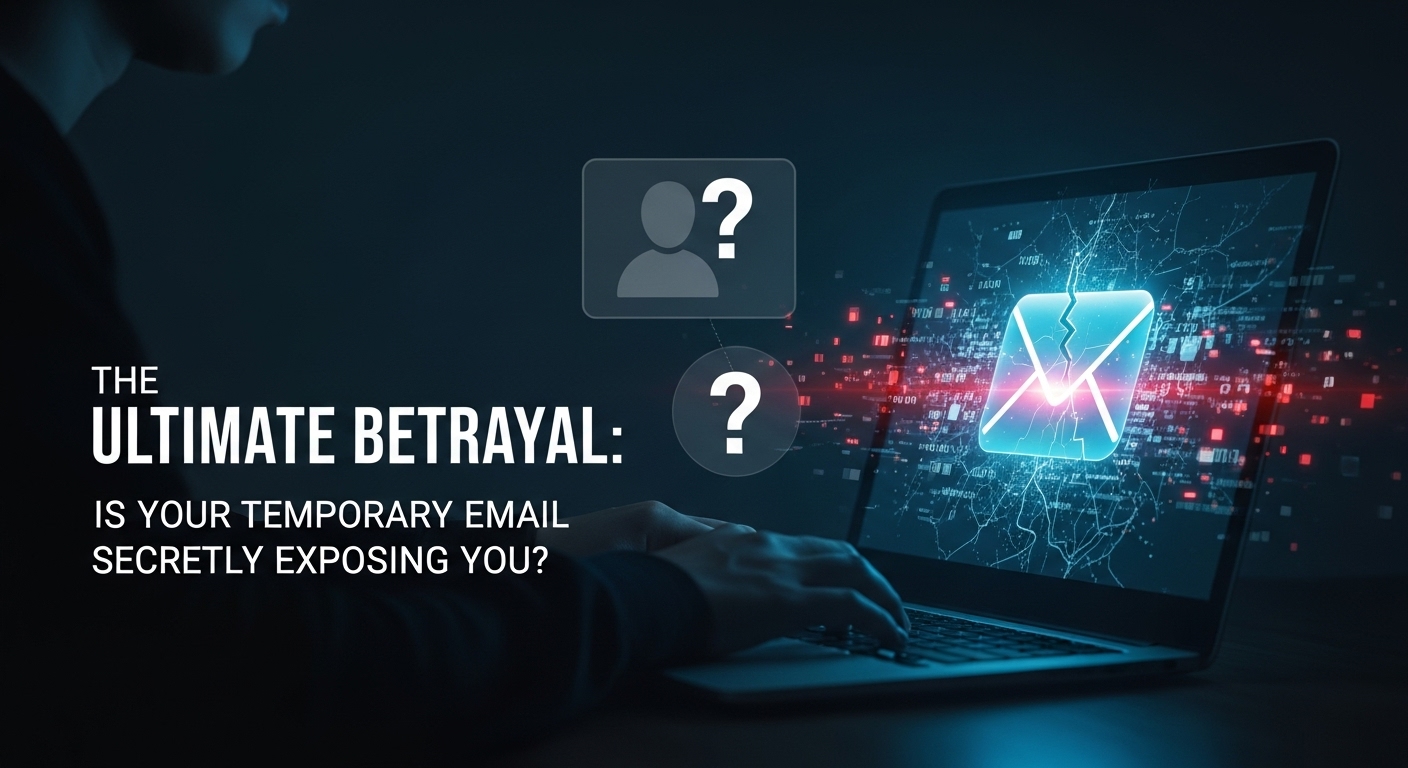The Ultimate Betrayal: How Your Inbox Is Selling You Out (And How to Use Tempmail to Stop It)

Your inbox is a battlefield. Every single day, a war is waged for your attention, your data, and your money. Don't believe it? Consider this: in 2025, the world sends and receives over 376.4 billion emails daily. A staggering 47% of that—nearly half—is pure spam. Even more alarming, a phishing attack lurks in 1 out of every 412 emails, turning your inbox into a minefield.
Every time you sign up for a newsletter, download a "free" guide, or grab a discount code, you hand over a key to your digital life: your personal email address. This isn't just a contact detail; it's a commodity. It gets bought, sold, and exposed in massive data breaches, which now cost companies an average of $4.44 million per incident.
But what if you could build a digital fortress around your real inbox? What if you had a secret weapon to fight back? You do. It’s called a temporary email, and this guide will show you exactly how to use tempmail to reclaim your online privacy.
"There are only two types of company: those that have been hacked and those that don't yet know they've been hacked." - John Chambers, former CEO of Cisco
Temp Mail vs. Email Alias: Don't Get Fooled
Many people confuse temporary emails with email "aliases," like the Gmail trick where you add a + to your address (e.g., myname+shopping@gmail.com). This is a critical mistake. An alias is just a different label for your main inbox. It helps you filter messages, but it offers zero privacy—your real address is right there in the open. A true temporary email is a completely separate, anonymous inbox.
Here’s a quick breakdown of the difference:
| Feature | Temporary Email Service | Email Alias (Gmail + Trick) |
| Privacy Level | High | Low |
| Traceability | Anonymous | Easily traced to your primary email |
| Lifespan | Temporary (minutes/hours) | Permanent (until you delete the filter) |
| Primary Use | One-time signups, anonymity | Filtering your main inbox |
| Security | Protects your real email from breaches | Your real email is always exposed |
The Power of Privacy: Top Reasons to Use a Temporary Email
So, why should you start using a disposable email? The benefits go far beyond just a cleaner inbox. It's about taking back control.
Annihilate Spam Before It Starts
Use a temp address for store loyalty cards, online newsletters, and one-time promotions. All the marketing emails go to the burner inbox, which self-destructs, while your main inbox stays pristine and quiet.
Guard Your Identity in Data Breaches
Customer PII (Personally Identifiable Information), including emails, is compromised in over 53% of all data breaches. When a service you signed up for with a temp mail gets hacked, your real email address remains safe, preventing it from being sold on the dark web or targeted by scammers.
Stay Anonymous Online
Want to join a forum, post a comment on a blog, or use a public Wi-Fi hotspot that requires registration? A temporary email lets you participate without revealing your true identity, protecting you from online tracking and profiling.
Safely Test Apps and Services
Developers, QA testers, and even curious users can quickly create multiple accounts to test a new application or service. This allows for thorough testing without cluttering a personal inbox or managing dozens of fake accounts.
Unlock Web Content Without Commitment
Access free trials, download e-books, or get one-time discount codes. A temp mail lets you get what you need without committing to a lifetime of follow-up marketing emails you never wanted.
The Hidden Dangers: When to AVOID Using Temp Mail
A temporary email is a powerful tool, but it's not a silver bullet. Using it in the wrong situation can be disastrous. The golden rule is simple: Never use a temporary email for anything important or long-term.
Here’s a quick look at the pros and cons to help you decide when to use one.
| Pros (The Wins) | Cons (The Risks) |
| ✅ Keeps your real inbox private and clean. | ❌ No account recovery. You'll be locked out forever. |
| ✅ Reduces spam from one-time signups. | ❌ Inboxes are often public and not secure. |
| ✅ Fast, free, and anonymous to create. | ❌ Many websites actively block temp mail domains. |
| ✅ Protects your real email from data breaches. | ❌ Not safe for sensitive accounts (banking, social media). |
| ✅ Great for testing apps and services. | ❌ Short lifespan means you lose access quickly. |
Specifically, you should NEVER use a temp mail for:
- Financial Services: Banks, PayPal, cryptocurrency exchanges, or any service involving money.
- Important Personal Accounts: Your primary social media (Facebook, X), government services, or healthcare portals.
- Long-Term Services: Any account you plan to use for more than a day, like a streaming service or a primary online shopping account.
- Private Communications: Do not send or receive emails containing sensitive personal information. Assume anyone could read them.
Your Step-by-Step Guide: How to Use Tempmail in 60 Seconds
Ready to try it out? Learning how to use tempmail is incredibly easy. You can get your first disposable address in less than a minute.
Here's how:
- Find a Reputable Provider: Choose a service with a clean interface and a secure (HTTPS) connection. There are many options available, but for a reliable and user-friendly experience, you can start with a service like (https://temptomail.org).
- Generate Your Address: The moment you land on the site, a new temporary email address will be waiting for you.
- Copy the Address: Click the "Copy" button next to the generated email address.
- Paste and Sign Up: Go to the website or app that's asking for your email and paste the temporary address into the sign-up form.
- Check Your Temp Inbox: Switch back to the temp mail provider's tab. The verification email or download link will appear in the inbox, usually within seconds. If not, hit the "Refresh" button.
- Complete Your Task: Click the verification link, get your discount code, or download your file.
- Walk Away: That's it! You can now close the tab. The email address and its contents will be automatically deleted after its time is up. No cleanup required.
Best Practices for Using Temporary Email Like a Pro
To get the most out of temporary emails while staying safe, follow these simple expert tips.
- Bookmark a Few Services: Some websites are smart and block domains from popular temp mail providers. Keep 2-3 different services bookmarked so you can easily switch if one gets blocked.
- Always Check for HTTPS: Only use temp mail sites that have a lock icon in your browser's address bar (https://). This encrypts your connection to the site, adding a basic layer of privacy.
- Be Wary of Links and Attachments: Treat emails in your temp inbox with the same caution you would in your main inbox. They can still contain malware or lead to phishing sites.
- Clear Your Cache: For maximum privacy, clear your browser's cookies and cache after you're done. This removes any lingering traces of your session.
- Never Link to Personal Info: The whole point is anonymity. Don't use your real name or any personal details if a service lets you customize your temporary address.
Conclusion: Reclaim Control of Your Digital Identity
Your personal email address is one of the most valuable pieces of your online identity. Protecting it is not optional—it's essential. Temporary email services offer a simple, free, and incredibly effective way to build a firewall against the endless flood of spam, scams, and data leaks.
By understanding how to use tempmail wisely, you can navigate the digital world with more confidence and security. Stop trading your privacy for convenience. Start using a temporary email today and take the first step towards a safer, cleaner online life.
Frequently Asked Questions (FAQ) About Temp Mail
- Is it safe to use temp mail?
Yes, it is generally safe for non-sensitive, temporary tasks. It protects your real email from spam and breaches, but the temp inbox itself is not highly secure. Avoid using it for personal or financial information.
- Can a temporary email be traced?
It's extremely difficult. Reputable temp mail services don't require personal information to sign up and often don't log IP addresses, making the addresses effectively anonymous.
- How long does a temporary email last?
The lifespan varies by provider. Some last for just 10 minutes (10MinuteMail), while others can last for hours or even days. Many expire as soon as you close your browser window.
- What is the best temporary email service?
The "best" service depends on your needs. Look for one that is fast, reliable, and uses a secure HTTPS connection. Popular and trusted options include(https://temp-mail.org/), Guerrilla Mail, and 10MinuteMail.
- Can I send emails from a temp mail address?
Most free services are receive-only to prevent abuse. However, a few, like Guerrilla Mail, do allow you to send anonymous emails.
- Why do some websites block temporary emails?
Businesses block them to prevent fraud, spam, and abuse. They want to ensure they are communicating with real, long-term users, not bots or people exploiting free trials.
- What is a "burner email"?
"Burner email" is just another popular term for a temporary or disposable email address. It refers to the idea of using it once and then "burning" or discarding it.
- Can I recover a password with a temp mail?
Absolutely not. Once the temporary email expires, you lose all access to that inbox forever. You will not be able to receive a password reset link.
- Is using a temporary email legal?
Yes, using temporary email services is completely legal for legitimate purposes, such as protecting your online privacy and avoiding spam.
- What's the difference between temp mail and an email alias?
A temp mail is a separate, anonymous inbox that self-destructs. An email alias (like the + trick in Gmail) is just a different label that forwards mail to your main, permanent inbox and does not hide your real address.
- Can I choose my own temporary email address?
Some services, like Temp-Mail.org, allow you to customize the username portion of the email address, while others assign a purely random one.
- Are the emails I receive in a temp inbox private?
You should assume they are not. Since many services don't require a password, anyone who guesses your temporary address could potentially see your inbox. This is why you should never use them for sensitive information.
You Might Also Like
Is Your Inbox Spying on You? Here’s How AdGuard Tempmail Fights Back
Have you ever paused before entering your email address into a new website, feeling a slight hesitation? That feeling is...

The Shocking Truth About Edu Tempmail: Your Ultimate Guide to Discounts and Dangers
Imagine getting over 60% off Adobe Creative Cloud and half-price Amazon Prime. What if you could get those deals without...
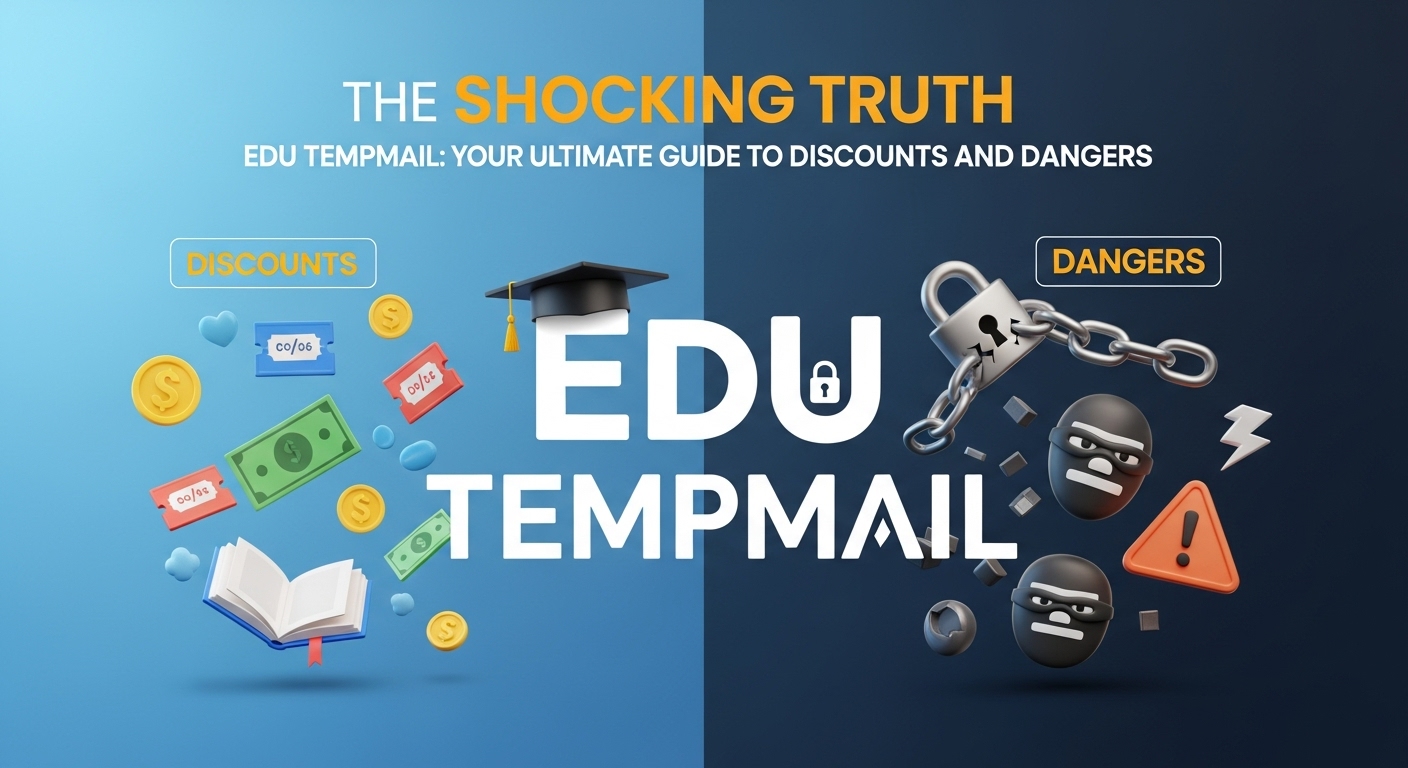
Why Your Hotmail Is a Privacy Nightmare (And How Temp Mail Can Save You)
Did you know that nearly half of all emails sent worldwide are spam? In 2024, spam accounted for a staggering 47.27% of ...

The Ultimate Deception: Is Tempmail Safe, or a Ticking Time Bomb?
Your email inbox is more than just a place for messages. It's the digital key to your entire online life. Every password...

Your Digital Shield: The Astonishing Truth About How Temp Mail Works
Opening your email inbox can feel like walking into a battlefield. You’re constantly dodging a barrage of promotional ju...

The Ultimate Betrayal: Is Your Temporary Email Secretly Exposing You?
Ever feel like your email inbox is a public battlefield? You’re not alone. Every single day, an estimated 3.4 billion ph...