A Guide to Email Temp Generators: Your Secret Weapon Against Spam in 2025

How many of the 3.4 billion phishing emails sent daily landed in your inbox this week?.1 It’s a staggering number that highlights a modern truth: our email inboxes are under constant siege. Your primary email address is more than just a contact method; it's a digital key. It unlocks your social media accounts, online shopping accounts, banking, and even your work life. Once that key is shared, copied, or stolen, it's nearly impossible to get back. This exposure leads to a relentless flood of spam, targeted advertising, and dangerous phishing attempts that can last a lifetime. Every time you sign up for a newsletter, download a free guide, or connect to public Wi-Fi, you risk adding your most valuable digital asset to another database, ready to be used, sold, or leaked.
The Shocking State of Email Security in 2025: A Data-Driven Look
The digital world is a minefield, and the threats are more sophisticated than ever. The casual sharing of an email address now carries significant financial and personal risk. This isn't just about annoyance; it's about security. The growing popularity of the email temp generator is a direct response to this harsh reality, a sign that users are seeking ways to build a defensive wall around their digital lives. People are realising that the best way to deal with spam and data leaks is to prevent their primary email from being exposed in the first place.
Here’s a look at the current threat landscape, backed by hard data:
- The Staggering Cost of a Breach: In 2025, the average cost of a single data breach for an organisation dropped slightly to $4.44 million.3 Your email address is one of the most common pieces of personally identifiable information (PII) stolen in these incidents. When a company you've trusted gets hacked, your email becomes a permanent entry in a criminal database.
- The Human Element: A staggering 68% of all data breaches involve a "human element," with phishing attacks being the number one cause.2 This means that the most common way hackers break in is by tricking a person into clicking a malicious link or giving up their credentials—an attack that almost always starts with an email.
- The Rise of AI-Powered Attacks: The landscape has become even more perilous with the advent of generative AI. Phishing attacks have skyrocketed by over 4,000% since 2022, as AI makes it incredibly easy for criminals to craft convincing, error-free scam emails that bypass traditional spam filters.1
For more in-depth statistics on the financial impact of cybercrime, you can review the official(https://www.ibm.com/reports/data-breach).
What is an Email Temp Generator?
Faced with this onslaught, a powerful and simple solution has emerged: the email temp generator. Think of it as a digital P.O. Box you use for a single package and then abandon. It protects your real home address (your primary email) from ever being added to endless mailing lists and databases.
An email temp generator is a free online service that creates a temporary, disposable email address for use with any sign-up form. The messages arrive in a temporary inbox on the service's website, which often self-destructs after a set period. This creates a protective barrier between the internet and your real inbox.
You'll hear this technology called by many names, but they all serve the same core purpose:
- Disposable Email Address (DEA)
- Temporary Email or Temp Mail
- Burner Mail
- Throwaway Email
- 10-Minute Mail
The Big Picture: Pros and Cons at a Glance
Before diving deep, it's helpful to see the high-level trade-offs. Using a temporary email generator is a powerful strategy, but it's not a silver bullet. Understanding both the benefits and the risks is key to using it effectively.
| Pros (The Upside) | Cons (The Hidden Risks) |
| ✅ Ultimate Spam Control: Keep your primary inbox pristine and free of junk mail. | ❌ Account Lockout: Lose access to an account if you need to reset a forgotten password. |
| ✅ Enhanced Privacy: Sign up for services without revealing your true identity. | ❌ Weak Security: Many free services have public, non-secure inboxes that anyone can view. |
| ✅ Improved Security: Protects your real email from being exposed in data breach databases. | ❌ Website Blacklists: Many websites and apps actively block known temporary email domains. |
| ✅ Instant & Free: Generate a new address in seconds with no registration or personal info required. | ❌ No Recovery: Deleted emails and inboxes are gone forever, with no way to retrieve them. |
| ✅ Testing & QA: Perfect for developers and testers who need to create multiple user accounts. | ❌ Limited Functionality: Most services are receive-only, with no ability to send, reply, or handle attachments. |
From Generation to Deletion: The Lifecycle of a Temporary Email
The process for a true burner inbox is designed for speed and disposability. Here’s a typical lifecycle:
- Generation: The moment you land on an email temp generator website, the service creates a random email address for you on one of its shared domains. No sign-up is needed.
- Delivery: When you use this address to sign up for something, the sender's email travels to the temporary email service's mail servers (known as MX servers).
- Access: The service displays the incoming message on its public webpage. You simply refresh the page to see new emails. In many cases, anyone who knows the address can see the inbox.
- Expiration & Purge: This is the critical step. After a predetermined time—it could be 10 minutes, an hour, or a day—the service's system automatically and permanently deletes the emails and, in some cases, the entire inbox. There is no trash folder and no recovery option.
When to Use a Disposable Email Address
Now that you understand the mechanics, where does this tool actually become useful? A disposable email address is a versatile shield for a wide range of everyday online activities. Here are some of the most common and effective scenarios.
Safely Navigating Online Shopping and Loyalty Cards
You're at the checkout, and a pop-up offers you 15% off your first order if you sign up for their newsletter. You want the discount, but you don't want a lifetime of daily marketing emails. This is a perfect use case for a disposable temporary email. You can grab the coupon code from the welcome email and then abandon the inbox, ensuring your primary email remains clean.
Unlocking Free Trials, E-books, and Wi-Fi Without the Spam Aftermath
Many "free" resources online come at the cost of your email address. Whether you're downloading a PDF guide, signing up for a 7-day software trial, or connecting to the Wi-Fi at a coffee shop, you're often forced to hand over your contact information. Using a temporary email lets you access these resources without committing to the inevitable follow-up marketing campaigns and sales funnels.
Protecting Your Identity on Forums, Social Media, and Comment Sections
Want to join a discussion on a forum or leave a comment on a blog without linking it to your real-world identity? A temporary email allows you to create pseudonymous accounts. This is especially useful for creating secondary social media profiles or for participating in communities where you'd prefer to maintain a higher degree of privacy.
A Deep Dive into the Best Email Temp Generator Services of 2025
The market for disposable email services is vast, but a few providers stand out for their reliability, features, and ease of use. Choosing the right one depends on your specific needs—whether you prioritize speed, security, or advanced features like the ability to send emails.
Reviewing the Titans: Our Top Picks
Here’s a breakdown of the top-tier services that consistently deliver a great experience.
- temptomail.org: The All-Rounder. This is often the first service people discover, and for good reason. It’s incredibly simple: you land on the page, and your email is ready. It offers a clean interface and premium plans for users who need more features like custom domains. It's perfect for beginners and quick verifications.
- Guerrilla Mail: The Power User's Choice. Guerrilla Mail goes beyond the basics. Its standout feature is the ability to send emails from your disposable address, and you can even include attachments up to 150MB. It also offers a "scrambled address" feature to make your inbox ID harder to guess, adding a layer of privacy. It's the go-to for users who need more functionality.
- 10 Minute Mail: The Specialist. As the name implies, this service is built for speed and extreme disposability. It gives you an inbox that self-destructs in just 10 minutes (though you can extend the timer). It’s the perfect tool for a single, one-off verification where you need an address for less than a quarter of an hour and never again.
- www.yopmail.com: The Long-Term Temp. Sometimes, 10 minutes or an hour isn't enough. YOPmail stands out by storing your messages for a full 8 days, making it ideal for temporary projects or sign-ups where you might need to receive follow-up emails. It also offers browser extensions for convenience.
- Maildrop: The Developer-Friendly Option. Maildrop is clean, simple, and has excellent built-in spam filtering. Its main differentiator is its developer-friendly API, which allows programmers to automate email testing within their applications. For the average user, its robust spam filtering makes it a very reliable choice.
Comparison of Top Email Temp Generators
To help you choose at a glance, here is a side-by-side comparison of the key features offered by the leading email temp generator services. This table is designed to be a quick reference guide, allowing you to easily identify the service that best fits your immediate needs.
| Service | Email Lifespan | Sending/Replying? | Registration Required? | Key Feature | Best For |
| Temp Mail | 10 minutes (extendable) | No | No | Simple, secure, premium options | Quick Verifications |
| Guerrilla Mail | 1 hour (messages deleted after 1 hour) | Yes (up to 150MB) | No | Scrambled addresses, sending | Anonymity & Power Users |
| 10 Minute Mail | 10 minutes (extendable) | No | No | Extreme simplicity, self-destructs | One-Time Sign-ups |
| YOPmail | 8 days | Yes (to other YOPmail addresses) | No | Longer storage, browser extension | Temporary Projects |
| Maildrop | Indefinite (inbox cleared after 24 hours of inactivity) | No | No | Excellent spam filtering, API access | Developers & Testers |
| AdGuard Temp Mail | Deleted after 24 hours | No | No | Integration with AdGuard ecosystem | AdGuard Users |
Your Action Plan: Best Practices for Using Temporary Email Safely
Armed with knowledge of the benefits and risks, you're ready to put this tool into practice. Using an email temp generator is incredibly simple, but following a few best practices will ensure you do it safely and effectively.
Tutorial: Your First Temp Email in 60 Seconds
Let's walk through the process using a typical service like Temp Mail. It’s a five-step process that takes less than a minute.
- Visit the Website: Open your browser and navigate to a provider like(https://temptomail.org/). A unique, temporary email address will be automatically generated and displayed for you.
- Copy the Address: Click the "Copy" button next to the generated email address.
- Paste and Sign Up: Go to the website or app where you need to register and paste the temporary email address into the sign-up form. Complete the rest of the form as usual.
- Check the Temp Inbox: Switch back to the Temp Mail tab in your browser. The verification email from the service should appear in the inbox on the page within a few seconds.
- Verify and Complete: Open the email and click the confirmation link. That's it! You've successfully registered without exposing your real email address. You can now close the temporary email tab.
Visual Guide: Watch How It's Done
For those who are visual learners, watching a quick video can make the process even clearer. This tutorial provides a great step-by-step demonstration of how to use a temporary email address for a sign-up.
Conclusion: Reclaiming Control of Your Digital Identity
In a digital world where your personal data is a commodity, an email temp generator is more than just a clever trick—it's an essential tool for modern privacy hygiene. It empowers you to draw a line in the sand, deciding who gets access to your primary inbox and who doesn't.
By understanding how to use these services, you can effectively stop spam before it starts, shield your real identity from countless marketing databases, and significantly reduce your exposure to phishing attacks and data breaches. While it comes with the critical caveat of potential account loss, its strategic use for low-stakes interactions allows you to navigate the internet with greater confidence and control.
Stop treating your primary email like a public billboard. Take control, protect your privacy, and enjoy a cleaner, safer inbox starting today. For another excellent resource on this topic, check out(https://www.techradar.com/best/best-temporary-email-service).
Frequently Asked Questions (FAQ)
What is an email temp generator?
An email temp generator is a free online service that provides a temporary, disposable email address that self-destructs after a short period. It's used to sign up for websites and services without giving away your real email, thus preventing spam and protecting your privacy.
Is it illegal to use a temporary email address?
No, it is not illegal to use a temporary email address. It is a legitimate privacy tool. However, using it to violate a website's terms of service or for illegal activities is prohibited.
Can temporary emails be traced?
It is difficult, but not impossible. While they offer more anonymity than your real email, the services may log your IP address. For casual use, they provide excellent privacy, but they should not be relied upon for absolute, untraceable anonymity.
How long does a temporary email last?
The lifespan varies by service. Some, like 10 Minute Mail, last for only 10 minutes. Others, like Guerrilla Mail, last for an hour, while services like YOPmail store messages for up to 8 days.
What is the best free temporary email generator?
Services like Temp Mail, Guerrilla Mail, and 10 Minute Mail are consistently ranked as the best for their ease of use, reliability, and features. The "best" one depends on your specific need (e.g., speed, sending capability, or storage time).
Can I receive attachments with a temporary email?
Most basic temporary email services do not support attachments to prevent abuse. However, some more advanced services, like Guerrilla Mail, do offer this functionality.
Why do some websites block temporary emails?
Websites block temporary email domains to prevent abuse, such as users creating multiple accounts to exploit free trials, and to ensure they have a valid, long-term contact method for their users. Reputable sources like(https://www.darkreading.com/) often cover the business perspective on this issue.
What's the difference between a burner email and a temp email?
The terms are often used interchangeably. A "temp email" usually implies a very short lifespan (minutes to hours), while a "burner email" might be used for a slightly longer period but is still considered disposable and not a primary account.
Can I send emails from a temp mail address?
Most temporary email generators are receive-only. However, a few services, like Guerrilla Mail, do allow you to compose and send emails from your temporary address.
What should I never use a temporary email for?
You should never use a temporary email for anything important that you might need to access again. This includes online banking, primary social media accounts, government services, or any account where you might need to reset your password in the future, a topic frequently discussed on cybersecurity blogs like(https://krebsonsecurity.com/).
You Might Also Like
Is Your Inbox Spying on You? Here’s How AdGuard Tempmail Fights Back
Have you ever paused before entering your email address into a new website, feeling a slight hesitation? That feeling is...

The Shocking Truth About Edu Tempmail: Your Ultimate Guide to Discounts and Dangers
Imagine getting over 60% off Adobe Creative Cloud and half-price Amazon Prime. What if you could get those deals without...
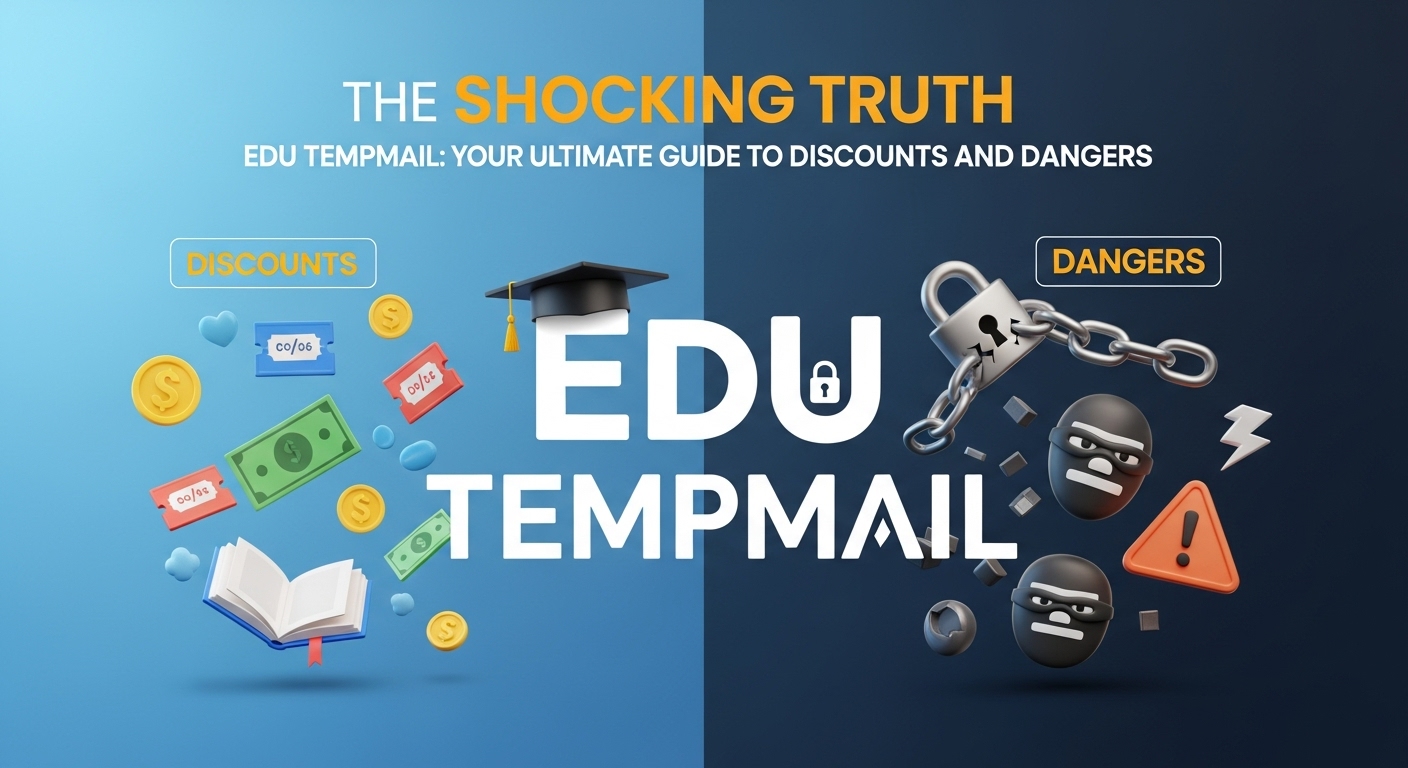
Why Your Hotmail Is a Privacy Nightmare (And How Temp Mail Can Save You)
Did you know that nearly half of all emails sent worldwide are spam? In 2024, spam accounted for a staggering 47.27% of ...

The Ultimate Deception: Is Tempmail Safe, or a Ticking Time Bomb?
Your email inbox is more than just a place for messages. It's the digital key to your entire online life. Every password...

The Ultimate Betrayal: How Your Inbox Is Selling You Out (And How to Use Tempmail to Stop It)
Your inbox is a battlefield. Every single day, a war is waged for your attention, your data, and your money. Don't belie...

Your Digital Shield: The Astonishing Truth About How Temp Mail Works
Opening your email inbox can feel like walking into a battlefield. You’re constantly dodging a barrage of promotional ju...

