Is Your "Secure Temp Mail" Secretly Exposing You?

Your primary email inbox probably feels less like a personal mailbox and more like a chaotic public square. Every day, a new wave of newsletters you don't remember signing up for, "special offers" that feel suspiciously generic, and alerts from services you used once, three years ago, crash in. It's a constant battle just to find the messages that actually matter.
In this overwhelming digital landscape, you've likely searched for a shield—a way to protect your real address from the noise and the very real dangers lurking online. That search often leads to one place: the promise of a secure temp mail.
The Promise of Invisibility: Deconstructing Temporary Email
A secure temp mail—also known by many other names like disposable email address (DEA), throwaway email, burner mail, or 10-minute mail—is a temporary, functional email address that you can use for a short period and then simply abandon.
Think of it this way: instead of giving your home address to every stranger who asks, you use a temporary P.O. box for a single, low-stakes package. Once you've received it, you never have to check that P.O. box again. A temporary email works the same way for your digital life, creating a buffer between the wild west of the internet and your real inbox.
How Disposable Email Services Work: A Look Under the Hood
The process is designed to be incredibly simple and fast. Here’s how it usually goes down:
- You visit a temporary email provider's website.
- The site instantly generates a random email address for you—no sign-up, no password, no hassle.
- You copy this address and use it to register on another website.
- The confirmation email from that website appears in a temporary, web-based inbox on the provider's page.
- After a set period, ranging from 10 minutes to a few days, the email address and its inbox are automatically deleted forever.
Top 5 Reasons People Flock to Temporary Inboxes
The appeal of this "use and burn" approach is powerful. Here are the most common reasons people turn to temporary email providers:
- To Defeat Spam: This is the number one reason, hands down. By using a disposable address for sign-ups, you keep promotional emails and newsletters out of your main inbox entirely.
- To Protect Privacy: It allows you to access content or services without revealing your true identity, reducing your digital footprint and shielding you from aggressive data collection.
- To Access Free Trials: Want to try a service like Netflix or a premium software for its 7-day trial without committing? A temp mail is the perfect tool for a no-strings-attached test run.
- For One-Time Downloads: Many sites require an email address before they let you download an e-book, a whitepaper, or a software tool. A temporary email gives you access without the inevitable follow-up marketing spam.
- For Developers and Testers: Programmers often need to create dozens of dummy accounts to test an application's sign-up and email features. Disposable addresses make this process fast and efficient.
Is Using a Temporary Email Legal?
This is a common and important question. The answer is simple: yes, using a temporary email for legitimate purposes is perfectly legal. Using it to avoid spam, protect your privacy, or test a service is not against the law. However, like any tool, it can be used for illegal activities. Using a disposable email to commit fraud, harass others, or engage in criminal behavior is, of course, illegal. For the average user focused on privacy, you are well within your legal rights.
The Alarming Truth: Unmasking the Dangers of "Secure" Temp Mail
Here is the dangerous secret the industry doesn't want you to know: the term "secure temp mail" is often a complete contradiction. While these services are great at disposing of emails, they are often terrible at securing them. They provide a false sense of security that can lead you to take risks you otherwise wouldn't. As privacy advocate Gary Kovacs said, "Privacy is not an option, and it shouldn't be the price we accept for just getting on the Internet". Unfortunately, with most free temp mail services, your privacy is exactly the price you pay.
The Myth of Privacy: Your Inbox Might Be a Public Billboard
This is the most shocking risk of all. The vast majority of disposable email services use public inboxes. What does this mean? Anyone who knows or can guess your temporary email address can view your inbox and read your mail. There is no password, no login, no authentication whatsoever.
Imagine your mail being delivered to an unlocked, transparent mailbox in the middle of a public park. That's the level of security you're getting. If you use a temp mail for an online purchase, your order confirmation—complete with your name and potentially other details—could be visible to a complete stranger. This single fact dismantles the entire "privacy" argument for most providers.
The Blacklist Barrier: "This Email Address is Not Allowed"
As temporary email has grown in popularity, websites have fought back. The domains used by popular temp mail services (e.g., @tempmail.com) are often added to universal blocklists. You’ll go through the trouble of generating a temporary address only to see an error message: "Please use a valid email provider." This forces you into a frustrating game of cat and mouse, trying to find a service whose domains haven't been blacklisted yet, making the tool unreliable right when you need it most.
The Encryption Illusion: Your Messages Are Not Safe
End-to-end encryption is the gold standard of digital privacy. It acts like a secret code, ensuring that only you and the intended recipient can read a message. Genuinely secure email providers like Proton Mail use it by default.
Disposable email providers? Almost never. They rarely implement any form of encryption. This means your emails are stored in plain text on their servers, vulnerable to hackers, data leaks, or even snooping by the service provider themselves. The business model of many free services is often built on data, and if you aren't paying for the product, you—and your data—are the product.
Part 4: Navigating the Temp Mail Maze: How to Choose a Service
If, after understanding the risks, you still need to use a temporary email for a truly low-stakes, throwaway task, you need to choose wisely. Not all services are created equal.
Comparative Look at Popular Temp Mail Services
To help you decide, here is a quick comparison of some of the most common types of temporary email services available.
| Service | Key Feature | Email Lifespan | Security Level | Best For... |
| Temp-Mail.org | User-friendly, multi-platform | Persistent until you delete it | Low (Public Inbox) | Quick, non-sensitive sign-ups |
| 10MinuteMail | Self-destructs in 10 mins | 10 minutes (extendable) | Low (Public Inbox) | One-time verification codes |
| Guerrilla Mail | Can send emails, scrambled address | 1 hour (emails deleted) | Low+ (Scrambled Public Inbox) | Quick anonymous replies |
| Proton Free | End-to-end encryption | Permanent | High (Private, Encrypted) | A secure, permanent alternative |
Spotlight on a User-Friendly Option: TemptoMail.org
For those quick, non-sensitive tasks like downloading a free e-book or grabbing a one-time discount code, you need a tool that is fast and simple. A service like (https://temptomail.org) offers a straightforward solution that gets the job done with minimal fuss. It allows you to create a temporary email with the click of a button, keeping your main inbox clean from the inevitable marketing follow-ups from that single transaction. Just remember the golden rule: use it only for things you would never need to access again.
The Superior Strategy: Why Email Aliases are the True Guardians of Your Inbox
Now it's time to move beyond the flawed, risky world of temporary emails and into the expert-approved strategy for true email privacy and control: email aliases.
Beyond Disposable: Introducing Email Aliases
An email alias is a unique, forwarding email address that you own and control. It's also known as a masked email or a forwarder. Here’s how it works:
- You create a unique alias for each website you sign up for (e.g., netflix.user123@myalias.com).
- When Netflix sends an email to that alias, it is instantly forwarded to your real, private inbox (e.g., myreal.email@gmail.com).
- Netflix never sees your real address. You can receive emails, reset passwords, and manage your account normally.
- If that alias ever starts receiving spam, you can simply disable or delete it. The spam stops instantly, and your real inbox remains pristine.
The best analogy is giving each company a unique phone extension that rings your main phone. If a telemarketer gets hold of one extension, you just shut that single extension down without having to change your primary phone number.
The Ultimate Showdown: Temp Mail vs. Email Alias
The difference between a temporary email and an email alias is the difference between a paper cup and a reusable, insulated thermos. One is for a single, quick use, while the other is a durable, long-term solution.
| Feature | Disposable Temp Mail | Secure Email Alias |
| Account Recovery | ❌ Impossible after expiration | ✅ Always possible via your main inbox |
| Security | 📉 Low (often public, unencrypted) | 📈 High (uses your main account's security) |
| Control | 🗑️ None. It's deleted automatically. | 👑 Full. You can disable or delete it anytime. |
| Longevity | ⏳ Temporary (minutes to days) | ♾️ Permanent (until you delete it) |
| Convenience | Fast for one-off tasks | Requires a brief initial setup |
| Best For | Truly throwaway, non-critical sign-ups | All online accounts you want to keep and protect |
Leading Services for Secure Email Aliasing
Ready to upgrade your privacy game? Several excellent services specialize in email aliasing:
- (https://temptomail.org/): An open-source service (now part of Proton) that is powerful and privacy-focused. It offers advanced features like hardware security key support for authentication.
- IronVest (formerly Abine Blur): Goes beyond email, allowing you to mask your credit card numbers and phone number for truly private online shopping.
- (https://burnermail.io/): A user-friendly option with powerful browser extensions for Chrome and Firefox, making it easy to generate aliases on the fly.
- Your Existing Provider: Services like Proton, iCloud Mail, and even Gmail offer basic aliasing features you can start using today.
Your Action Plan for Bulletproof Email Privacy
Feeling empowered? Here is a simple, three-step plan to take back control of your digital identity starting right now.
Step 1: Know When to Use a Secure Temp Mail (and When to Run)
Adopt this simple rule: use a secure temp mail ONLY for interactions you would be happy to lose forever.
- Use it for: A one-time coupon, access to a public Wi-Fi network, reading a single forum post, or downloading a file from a site you don't trust.
- Run from it for: Anything that involves a password, a purchase, personal data, or creating an account you might ever need again.
Step 2: Embrace the Power of Aliases for Important Accounts
Make email aliases your new default. Use a dedicated aliasing service for all your important online accounts:
- E-commerce sites (Amazon, eBay)
- Social media (Facebook, Twitter, LinkedIn)
- Streaming services (Netflix, Spotify)
- Newsletters you actually want to read
This compartmentalizes your digital life. If one service gets breached, the damage is contained to a single, disposable alias.
Step 3: Don't Forget Essential Security Hygiene
Even the best alias service can't protect you from poor security habits. Always remember the fundamentals:
- Use a Password Manager: Create a strong, unique password for every single online account.
- Enable Two-Factor Authentication (2FA): This is one of the most effective ways to protect your accounts, even if your password is stolen. Enable it everywhere you can. You can find more information on 2FA from government resources like the(https://www.cisa.gov/MFA).
Conclusion:
The journey to protect your inbox begins with understanding the threats. You started by facing the overwhelming reality of spam and data breaches. You explored the tempting but treacherous world of temporary emails, learning that the promise of "security" is often a dangerous illusion.
Now, you are armed with a superior strategy. By understanding the limited, tactical use of a secure temp mail and embracing the strategic power of email aliases, you can transform your approach to online privacy. You are no longer a passive target. You are the gatekeeper. It's time to stop giving away the keys to your digital kingdom and start building a fortress, one alias at a time.
Frequently Asked Questions (FAQ)
1. Can police or authorities trace a temporary email?
While temporary emails offer a degree of anonymity from websites, they are not untraceable by law enforcement. The service provider may have logs containing your real IP address, which can be requested by authorities with a legal warrant. For true anonymity, experts recommend tools like the(https://temptomail.org/).
2. Is it safe to use a temporary email for online shopping or purchases?
Absolutely not. Most temp mail services have public, unencrypted inboxes. This means your order confirmation, which could contain your name, shipping address, and purchase details, could be visible to anyone who stumbles upon your temporary email address.
3. What happens if I forget my password for an account I made with a temp mail?
You will be permanently locked out of your account. The password reset link will be sent to the temporary email address, which will have long since been deleted. There is no way to recover it.
4. Why do so many websites block temporary email addresses?
Websites block domains from temp mail providers to prevent abuse. They want to stop users from creating multiple accounts to exploit free trials, spamming their platform, or engaging in fraudulent activity. This leads to a constant battle where temp mail services create new domains to bypass these blocks.
5. Are there any free services that offer secure email aliases?
Yes. Many services offer generous free tiers. SimpleLogin, 33Mail, and Burner Mail all have free plans that are perfect for getting started. Additionally, your existing email provider like iCloud or Gmail offers basic aliasing for free.
6. What's the difference between a temp mail and an alias from Gmail (e.g., myemail+newsletter@gmail.com)?
A Gmail "+ alias" is a very basic form of aliasing. While it lets you filter incoming mail, it does not hide your real email address (anyone can simply remove the "+newsletter" part). A true alias service from a provider like SimpleLogin or IronVest completely masks your real address, providing far superior privacy.
7. Can I send emails from a temporary address?
Most free temporary email services are for receiving mail only. Some, like Guerrilla Mail, offer a limited ability to send or reply to emails, but this is not a standard feature.
8. How do free temp mail sites make money? Are they selling my data?
This is a major concern. Since there is no subscription fee, these services often make money through on-site advertising. However, given the lack of encryption, there is a significant risk that they could be scanning email content for marketing data or selling usage analytics. The business model is often not transparent. For more on data privacy, you can consult resources from the Electronic Privacy Information Center (EPIC).
9. Can I get the same temporary email address back after it expires?
No. Once a temporary email address and its inbox are deleted, they are gone forever. You cannot reactivate or reclaim them.
10. What is the most secure temp mail service for privacy?
This is a bit of a trick question. The most secure option is not a "temp mail" service at all, but a privacy-first email provider like Proton Mail. It offers end-to-end encryption by default and is protected by strict Swiss privacy laws, making it a far safer choice than any public disposable email service.
11. Are there temp mail services that last longer than 10 minutes?
Yes. While services like 10MinuteMail are famous for their short lifespan, others like Temp-Mail.org provide addresses that last until you manually delete them. The lifespan varies greatly between providers.
12. Can I use a temp mail to sign up for services like Discord or Netflix?
You can try, but it may not work. Major services like these are often quick to block the domains of known temporary email providers to prevent abuse of their platforms. An email alias is a much more reliable method for these types of sign-ups. For more tips on staying safe online, check out resources from the National Cybersecurity Alliance.
You Might Also Like
Is Your Inbox Spying on You? Here’s How AdGuard Tempmail Fights Back
Have you ever paused before entering your email address into a new website, feeling a slight hesitation? That feeling is...

The Shocking Truth About Edu Tempmail: Your Ultimate Guide to Discounts and Dangers
Imagine getting over 60% off Adobe Creative Cloud and half-price Amazon Prime. What if you could get those deals without...
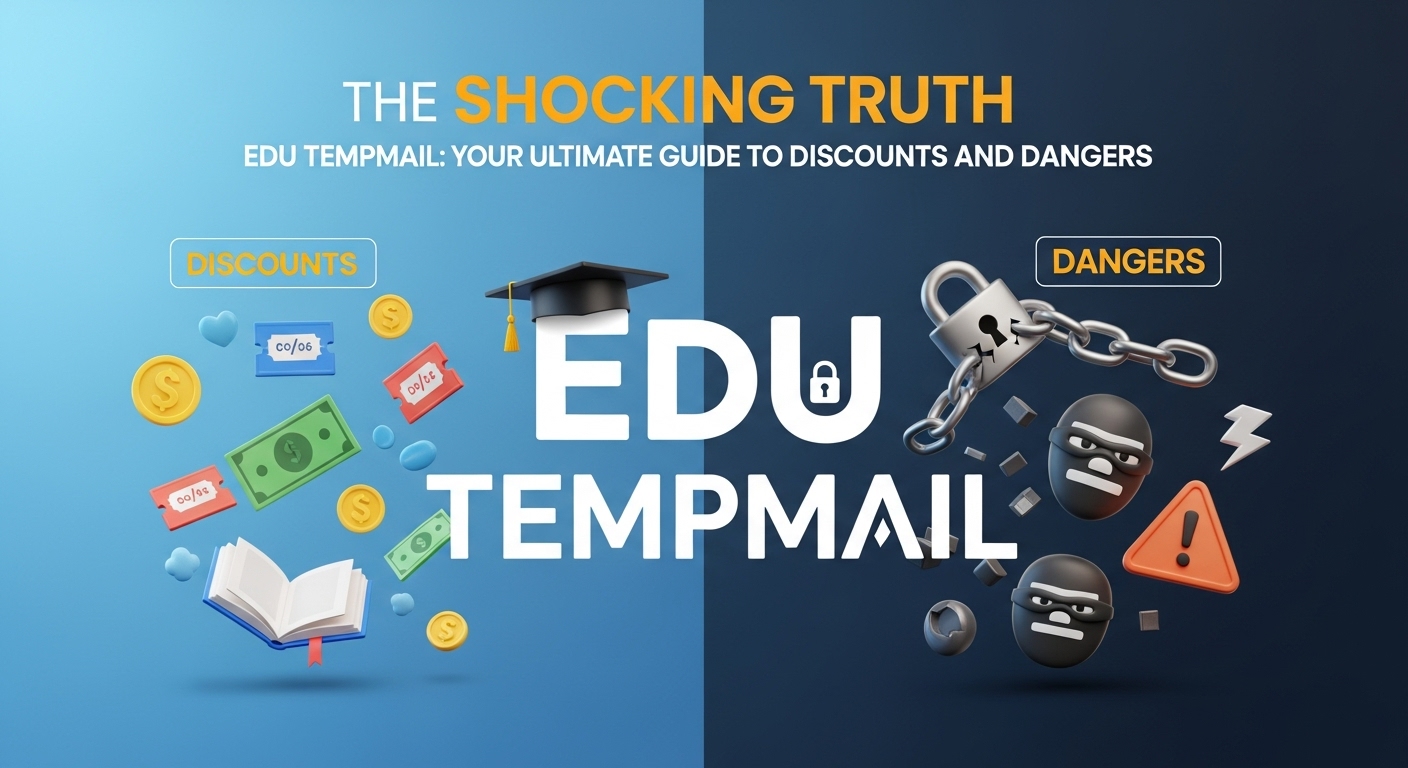
Why Your Hotmail Is a Privacy Nightmare (And How Temp Mail Can Save You)
Did you know that nearly half of all emails sent worldwide are spam? In 2024, spam accounted for a staggering 47.27% of ...

The Ultimate Deception: Is Tempmail Safe, or a Ticking Time Bomb?
Your email inbox is more than just a place for messages. It's the digital key to your entire online life. Every password...

The Ultimate Betrayal: How Your Inbox Is Selling You Out (And How to Use Tempmail to Stop It)
Your inbox is a battlefield. Every single day, a war is waged for your attention, your data, and your money. Don't belie...

Your Digital Shield: The Astonishing Truth About How Temp Mail Works
Opening your email inbox can feel like walking into a battlefield. You’re constantly dodging a barrage of promotional ju...

