Is Your Inbox Secretly Selling You Out? A Deep Dive into TempMail Plus

Have you ever wondered why your inbox feels like a constant battleground? You meticulously unsubscribe from newsletters. You mark junk mail as spam. Yet, the flood of unwanted messages never seems to stop. It’s not just you. It’s a digital pandemic.
Did you know that in 2025, the world is projected to send and receive over 376.4 billion emails every single day? Here’s the shocking part: more than 46.8% of that traffic is pure spam. That’s nearly one out of every two emails sent. But it gets worse. Hidden within that tidal wave of junk are truly malicious threats. An estimated 3.4 billion of those daily messages are phishing emails—devious attempts to trick you into giving away passwords, financial details, and personal information. This means roughly 1 in every 412 emails is a direct attack on your security.
The consequences are staggering. The human element, often a single click on a malicious email, is a factor in 68% of all data breaches. And these breaches are not cheap. In 2024, the average cost for a company to clean up after a data breach hit an all-time high of $4.88 million. This massive figure shows why criminals are so motivated to get their hands on your email address. It’s the master key to your digital life.
Think of your primary email address as your digital home address. You wouldn't hand it out to every stranger on the street, yet we do exactly that online every day. We use it to sign up for newsletters, download free resources, access public Wi-Fi, and shop on new websites. Each time we do, we risk that address being sold, leaked, or targeted. It’s time for a new strategy. It’s time for a digital shield for your inbox.
What Exactly is TempMail Plus and How Does It Magically Protect You?
In the face of this digital chaos, a simple yet powerful tool has emerged: TempMail Plus. So, what is it?
In the simplest terms, TempMail Plus is a free service that creates a temporary, disposable email address you can use instead of your real one. It’s a firewall between your private life and the often-untrusted corners of the internet.
Here’s a simple analogy: Imagine it as a temporary P.O. Box. You can receive mail there for a short time—like a confirmation link for a new account or a discount code from a store—and then the box simply disappears. It leaves no trace and no forwarding address back to you. This is precisely how TempMail Plus works. It generates a random email address and provides you with a temporary inbox that stores incoming mail for a limited time, which you can set yourself.
The core benefits are immediate and powerful:
- It shields you from spam. By using a disposable address for sign-ups, you prevent your real inbox from being flooded with unwanted marketing emails.
- It protects your anonymity. You can register for forums, chat with strangers, or use public Wi-Fi without revealing your true identity.
- It keeps your main inbox secure. If a website you signed up for suffers a data breach, it’s the disposable email that gets leaked, not your primary one.
Services like TempMail Plus and other privacy-focused tools, such as those you can explore at(https://temptomail.org), are no longer just for the tech-savvy. They are becoming essential tools for anyone who values their online privacy in an increasingly noisy and dangerous digital world. They allow you to interact with the internet on your own terms, taking back control over who gets to contact you.
7 Real-Life Scenarios Where TempMail Plus is an Absolute Lifesaver
The idea of a disposable email might sound abstract, but its practical uses are incredibly common. You’ve likely found yourself in one of these situations just this week. Here are seven real-life scenarios where a tool like TempMail Plus goes from a neat trick to an absolute necessity.
- The One-Time Download. You’re searching online and find the perfect guide, e-book, or research paper. The catch? The website demands your email address to send you the download link. You know that handing over your real email means signing up for a lifetime of newsletters you don’t want.
- The Solution: Generate a TempMail Plus address. Paste it into the form, get your download link in the temporary inbox, and then forget about it. Your real inbox remains pristine.
- The Shaky Free Trial. A new streaming service or productivity app looks promising, but you’re not sure if you want to commit. Giving them your primary email and credit card details for a "free" trial feels risky.
- The Solution: Use a temporary email to sign up for the trial. You can test the service for a week or a month without worrying about being automatically billed or added to endless marketing campaigns if you decide not to continue.
- The Public Wi-Fi Portal. You’re at a coffee shop, airport, or hotel, and you need to get online. The public Wi-Fi network requires you to register with an email address before granting you access.
- The Solution: Instead of giving them your business or personal email, use a disposable one. You get internet access without your email being added to another marketing database that could be sold to third parties.
- The Sketchy E-Commerce Site. You’ve stumbled upon a website with an amazing deal on a product you want, but you’ve never heard of the site before. It could be a hidden gem or a scam.
- The Solution: Use a temporary email for the purchase confirmation and shipping updates. This lets you complete the transaction while protecting your primary email from potential spam or, in a worst-case scenario, phishing attempts if the site is malicious.
- The Online Marketplace Inquiry. You’re selling a bike on Facebook Marketplace or looking for an apartment on Craigslist. You need to communicate with potential buyers or landlords but don’t want to give out your personal email address to complete strangers.
- The Solution: A disposable email acts as a safe middleman. You can manage all communications through the temporary inbox until you’re comfortable sharing more personal details.
- The App & Game Tester. Whether you’re a developer testing your application’s sign-up flow or a gamer wanting to create multiple accounts to try different character builds, you need email addresses—lots of them.
- The Solution: TempMail Plus allows you to generate new addresses on the fly. This is perfect for quality assurance testing or any scenario where you need to simulate multiple user registrations without cluttering your main inbox.
- The Contest Entry or Online Petition. Entering an online giveaway or signing a petition is a surefire way to get spammed. These lists are often shared or sold to marketing partners.
- The Solution: Use a disposable email to participate. You can still be notified if you win, but you won’t have to deal with the avalanche of promotional emails that inevitably follows.
Your First 10 Minutes with TempMail Plus:
One of the best things about TempMail Plus is its incredible simplicity. There are no complicated sign-up forms, no passwords to remember, and no software to install. You can go from needing a temporary email to having one in under 10 seconds.
Here’s a quick guide to get you started:
- Step 1: Visit the Website.
Open your web browser and navigate to the TempMail Plus homepage. The first thing you’ll notice is that there’s no "Sign Up" or "Register" button. You don’t need an account to get started. - Step 2: Get Your Temporary Email.
The moment the page loads, the service has already done its job. A brand-new, randomly generated temporary email address will be waiting for you, displayed prominently at the top of the page. - Step 3: Copy Your New Address.
Right next to your new email address, you’ll see a "Copy" button. Click it. The address is now copied to your clipboard, ready to be pasted into any website or form that requires an email. - Step 4: Check Your Inbox.
Return to the TempMail Plus tab. Any emails sent to your temporary address will appear in the "Inbox" section on the same page. It usually happens in real-time, but if you’re waiting for a message, you can click the "Refresh" button to check for new mail. - Step 5: You're Done!
Once you’ve received the confirmation email, download link, or whatever else you needed, your job is done. You can simply close the browser tab. The email address and all of its contents will be automatically and permanently deleted after the designated time expires. It’s that easy.
TempMail Plus vs. The Competition: A Head-to-Head Showdown
The world of disposable email is crowded. A quick search reveals dozens of options, but they are not all created equal. Many are slow, unreliable, or so overloaded with ads that they are almost unusable. To see how TempMail Plus stacks up, we’ve compared it against two of the most well-known players in the space: Temp-Mail.org and 10 Minute Mail.
Disposable Email Service Comparison
| Feature | TempMail Plus | Temp-Mail.org | 10 Minute Mail |
| Email Lifespan | User-selectable (10 min to 7 days) | Not specified, expires after time | 10 minutes (extendable to 100) |
| User Interface | Clean, minimal ads | Heavily ad-supported, cluttered | Simple, but with ads |
| Security Features | PIN Code, Secret Address | None mentioned | Private inbox (not shared) |
| Customization | Random or custom name, multiple domains | Customization is a premium feature | Randomly generated only |
| Key Strength | Flexibility and enhanced privacy features | Browser extensions, high brand recognition | Extreme simplicity and speed |
| Key Weakness | Newer, less known than top competitors | Intrusive ads, sometimes receives its own spam | Very short lifespan, limited use cases |
Data compiled from reviews and service feature lists.
As the table shows, each service has its place. 10 Minute Mail is the original quick-and-dirty solution, perfect for when you need an email address that will vanish in moments. Temp-Mail.org is a popular powerhouse but suffers from an overwhelming number of ads that can make the user experience frustrating.
TempMail Plus, however, strikes the perfect balance. It offers the speed and simplicity of its competitors but adds a layer of flexibility and security that is rare in the free disposable email market. The ability to extend the email lifespan to seven days and protect the inbox with a PIN makes it a far more versatile tool for a wider range of modern online tasks. For users who want more than just a 10-minute solution, TempMail Plus is the clear winner.
Why Your Online Privacy Matters More Than Ever in 2025
The rising popularity of tools like TempMail Plus isn't just about convenience; it's a direct response to a digital world where personal data has become a commodity and privacy is constantly under threat. The need for such a service is a symptom of a much larger problem.
The trends are clear and concerning. The cost of data breaches continues to climb, and the volume of spam and phishing attacks grows relentlessly year after year.
The Rising Tide of Digital Threats (2023-2025)
| Metric | 2023 | 2024 | 2025 (Projected) |
| Average Cost of a Data Breach | $4.45 Million | $4.88 Million | Expected to Rise |
| Daily Global Email Traffic | ~347 Billion | ~360 Billion | 376.4 Billion |
| Spam as % of Email Traffic | 45.6% | 46.8% | > 47% |
This data paints a grim picture, and it’s driving a massive shift in public attitude. Consider these statistics:
- Pervasive Data Collection: A staggering 62% of Americans believe it's impossible to go through daily life without companies collecting their data.
- Widespread Consumer Anxiety: 92% of Americans report being concerned about their online privacy. Yet, there's a huge knowledge gap, as only 3% feel they actually understand the laws that are supposed to protect them. This creates a significant power imbalance between consumers and corporations.
- The Rise of AI-Driven Threats: The explosion of generative AI has given cybercriminals powerful new tools. They can now craft highly convincing, personalized phishing emails at a massive scale, making it harder than ever for the average person to spot a scam.
In this environment, taking proactive steps to protect your personal information is no longer optional. It's a fundamental aspect of digital literacy. Government bodies like the(https://consumer.ftc.gov/identity-theft-and-online-security/online-privacy-and-security) offer official guidance on protecting yourself. For those wanting to stay on top of the latest threats, cybersecurity news outlets like(https://krebsonsecurity.com/) and(https://thehackernews.com/) are essential reading. Meanwhile, non-profits such as the National Cybersecurity Alliance provide excellent resources for improving your overall "cyber hygiene."
Tools like TempMail Plus fit into this larger ecosystem as a simple, accessible first line of defense. They empower average users to take one small but meaningful step to reclaim a piece of their privacy.
Conclusion:
Your inbox has become the front line in the battle for your personal data. It’s targeted by spammers, marketers, scammers, and hackers every single day. Leaving your primary email address exposed across the internet is like leaving your front door unlocked.
But it doesn’t have to be this way.
TempMail Plus offers a simple, free, and remarkably effective solution. It’s a powerful first line of defense that puts a protective barrier between you and the untrusted parts of the web. By using a disposable email for one-time sign-ups, free trials, and public Wi-Fi access, you can dramatically reduce spam, protect your true identity, and explore the internet with greater freedom and confidence.
You don't need to be a cybersecurity expert to protect yourself. You just need the right tools and a proactive mindset. Don't wait for the next data breach headline or for your inbox to become completely unusable. Take the first step towards a cleaner, more secure digital life today. Try creating your first disposable email and experience the peace of mind that comes with taking back control.
Frequently Asked Questions (FAQ) about TempMail Plus and Disposable Emails
- Is TempMail Plus really free?
Yes, the core service of generating a temporary email is completely free. It does not require any payment or registration to use. - How long does a TempMail Plus email last?
You have control over the lifespan. In the settings, you can choose to have the email address last for 10 minutes, 60 minutes, 2 days, or up to a full 7 days. - Is it safe to use TempMail Plus?
Yes, it is safe for its intended purpose, which is signing up for low-trust or temporary websites. It protects your real email from spam and data leaks. However, you should never use it for sensitive information like banking, government services, or important account password resets. - Can I recover an expired temporary email?
No. Once a temporary email from a service like TempMail Plus expires, the address and all of its contents are permanently and irretrievably deleted. This is a key feature of its privacy-by-design model. - Can anyone else see my temporary emails?
No. Unlike some older, more basic services that used public inboxes, TempMail Plus provides you with a private inbox. For added security, you can protect it with a PIN code or use the "secret address" feature to get a unique, unguessable link to your inbox. - Can I send emails from TempMail Plus?
The free version of TempMail Plus, like most disposable email services, is designed to only receive emails. This restriction is in place to prevent the service from being used to send spam or for other malicious activities. - What's the difference between a temporary email and a burner email?
The terms are often used interchangeably. Generally, a "temporary email" implies a very short lifespan (e.g., 10 minutes), while a "burner email" might be used for a longer period. TempMail Plus bridges this gap by offering both short-term and longer-term (up to 7 days) options. - Will websites know I'm using a temporary email?
Sometimes, yes. Many large online platforms have become adept at identifying and blocking sign-ups from known disposable email domains. This is a known limitation of all such services and is a constant cat-and-mouse game. - Why would I use this instead of just creating a second Gmail account?
The main advantages are speed, convenience, and anonymity. TempMail Plus is instant—no sign-up required. Creating a new Gmail or Outlook account often requires providing a phone number for verification and links the new account back to your personal identity through your IP address and other data collected by Google or Microsoft. - What is the best use for a disposable email?
The ideal use case is for any one-time or low-stakes interaction where you are required to provide an email address but you don't trust the website or have no need for long-term access to the account. Perfect examples include downloading a free resource, entering a contest, getting a quick quote, or accessing public Wi-Fi.
For more in-depth information on digital privacy tools and strategies, we highly recommend visiting Privacy Guides, a non-profit community dedicated to providing unbiased reviews and recommendations.
Please don’t forget to leave a review of my article.
You Might Also Like
Is Your Inbox Spying on You? Here’s How AdGuard Tempmail Fights Back
Have you ever paused before entering your email address into a new website, feeling a slight hesitation? That feeling is...

The Shocking Truth About Edu Tempmail: Your Ultimate Guide to Discounts and Dangers
Imagine getting over 60% off Adobe Creative Cloud and half-price Amazon Prime. What if you could get those deals without...
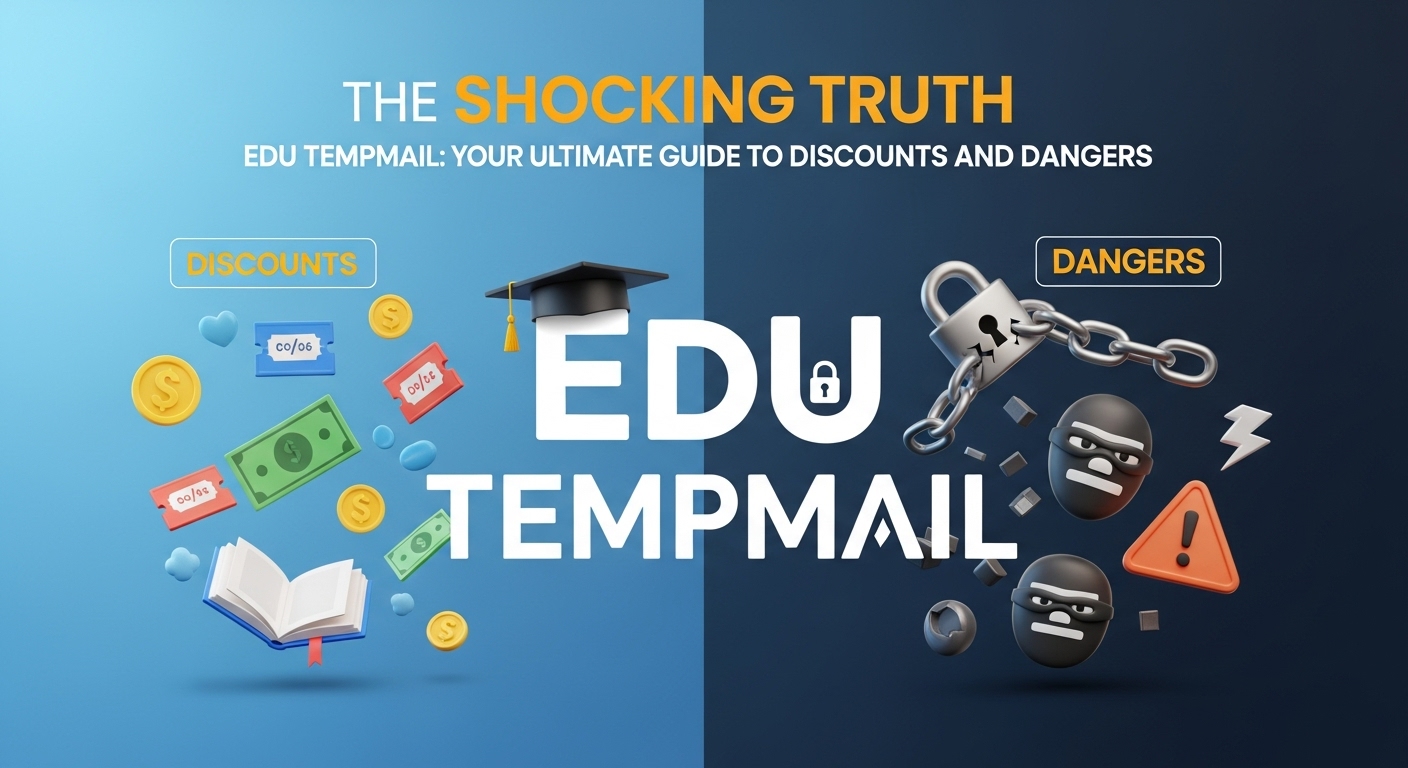
Why Your Hotmail Is a Privacy Nightmare (And How Temp Mail Can Save You)
Did you know that nearly half of all emails sent worldwide are spam? In 2024, spam accounted for a staggering 47.27% of ...

The Ultimate Deception: Is Tempmail Safe, or a Ticking Time Bomb?
Your email inbox is more than just a place for messages. It's the digital key to your entire online life. Every password...

The Ultimate Betrayal: How Your Inbox Is Selling You Out (And How to Use Tempmail to Stop It)
Your inbox is a battlefield. Every single day, a war is waged for your attention, your data, and your money. Don't belie...

Your Digital Shield: The Astonishing Truth About How Temp Mail Works
Opening your email inbox can feel like walking into a battlefield. You’re constantly dodging a barrage of promotional ju...

