Instantly Reclaim Your Privacy: The Best Guide to Temp Mail Without Registration

You find a fascinating article, a must-have free guide, or a promising new app. There's just one small hurdle: a sign-up form demanding your email address. You hesitate. You remember the last time you did this—the trickle of marketing emails that quickly became a flood, cluttering your inbox and burying the messages you actually care about. It’s a universal modern frustration.
This isn't just an annoyance; it's a daily battle. In 2024, an astonishing 162 billion spam emails are sent every single day, accounting for over 46% of all global email traffic. Your primary inbox has become a prime target, not just for aggressive marketers but for far more sinister threats. Phishing scams, where criminals try to trick you into revealing sensitive information, are rampant, with an estimated 3.4 billion malicious spam emails sent daily. Every time you hand over your email, you risk exposing it in a future data breach, making it a permanent liability.
But what if you could navigate these treacherous digital waters with a simple, powerful tool? What if you could get the verification link, the download, or the free trial access without ever revealing your real identity?
Enter the world of temp mail without registration. Think of it as your digital lifeboat—a simple, free, and instantly available tool that empowers you to protect your privacy, eliminate spam, and secure your digital life. This guide will show you exactly how to use it.
What Exactly is a Temp Mail Without Registration?
Before we dive into the benefits, let's clarify what we're talking about. A temp mail without registration is exactly what it sounds like: a temporary, disposable email address that you can generate and use instantly without creating an account or providing any personal information.
It's also known by many other names, which you've likely encountered. These include:
- Disposable Email Address (DEA)
- Burner Mail
- Throwaway Email
- Fake-Mail or Fake Email Generator
- 10-Minute Mail
- Trash-Mail
Think of it like a public mailbox you can use for a few minutes to receive a single package, and then it vanishes. You get the package (the verification email), but you never have to give out your real home address.
The core characteristics that make these services so powerful are simple:
- No Registration: You visit a provider's website, and an address is often generated for you on the spot. No names, no passwords, no hassle.
- Anonymous: It completely disconnects your activity from your real identity. The website you're signing up for never sees your actual email address, helping you stay anonymous.
- Temporary: The email address and its inbox are designed to self-destruct. They exist for a short period—from ten minutes to a few hours—and then they're gone forever, along with any spam that might be sent to them later.
These tools, often called a fake email generator, are designed to be your first line of defense. To learn more about how these generators work and their benefits, you can explore our detailed guide to email temp generators.
5 Game-Changing Reasons to Use a Disposable Email Today
Using a disposable email isn't just a clever trick; it's a fundamental shift in how you manage your online identity. It moves you from a reactive position (deleting spam) to a proactive one (preventing it entirely). The value of this approach goes far beyond a clean inbox; it's about taking back control over your personal data.
This isn't just about avoiding a few annoying emails. It’s about absorbing the future liability that comes with sharing your permanent digital address. When you give out your real email, you are trusting a company with your data's security forever. A temporary email transforms this permanent risk into a short-term, controlled interaction.
Here are five game-changing benefits of using a temp mail without registration:
- Fortify Your Digital Privacy & Anonymity
Every time you use your personal email to sign up for a service, you're creating a data point. Companies can use this to track your interests, build a detailed profile of your online behavior, and link your activities across different platforms. A burner mail acts as a privacy shield. It severs the link between the service and your real identity, making it significantly harder for companies to profile you. - Build an Impenetrable Wall Against Spam
This is the most immediate and satisfying benefit. When you use a throwaway email for a one-time download, a forum registration, or a store loyalty card, you ensure that all subsequent marketing blasts and newsletters are sent to an address that will soon cease to exist. Your primary inbox remains pristine, reserved only for the communications you actually want. For more tips on spam avoidance, check out this guide from(https://www.wired.com/story/how-to-avoid-spam-using-disposable-contact-information/). - Sidestep Devastating Data Breaches
Data breaches are now a common occurrence. When a company you've signed up with gets hacked, your email address is often stolen and sold on the dark web. This makes your primary account a target for hackers who will try to use it to access other, more sensitive accounts. By using a disposable address, you practice "security breach isolation". If the service is breached, the only thing hackers get is a useless, expired email address, leaving your real accounts safe and sound. - Unlock Trials and Content, Hassle-Free
Want to try a new software for its 7-day free trial? Need to download a PDF guide that's locked behind an email wall? A temporary email is the perfect tool. You can access the service or content immediately without committing to a long-term relationship or the inevitable follow-up marketing campaign that comes after the trial ends. - Test and Develop Without Risk
For software developers and quality assurance (QA) testers, temporary emails are invaluable. They allow for the creation of hundreds of dummy accounts to test an application's sign-up process, email notifications, and overall functionality without using real user data or flooding their personal inboxes with test messages.
How to Get a Temporary Email in Under 30 Seconds
The beauty of a temp mail without registration is its incredible simplicity. You don't need any technical skills. The entire process takes less than a minute.
Here is a simple, step-by-step guide to get you started:
- Choose a Provider: Open your web browser and navigate to a reputable temporary email service. Popular choices include Temp Mail, Guerrilla Mail, or 10 Minute Mail.
- Generate an Address: On most of these sites, a unique, temporary email address will be automatically generated and displayed for you the moment the page loads.
- Copy the Address: Click the "Copy" button next to the generated email. This saves it to your clipboard.
- Use it to Sign Up: Go to the website or app that is asking for your email and simply paste the temporary address into the sign-up form.
- Check for the Email: Switch back to the tab with your temporary email provider. In a few moments, the verification email from the service you signed up for will appear in the inbox on that page.
- Verify and Finish: Open the email and click the confirmation or verification link. That's it! You've successfully signed up without revealing your real email. You can now close the temporary email tab, knowing the address will self-destruct shortly.
To see this process in action, check out this helpful video tutorial:
Choosing Your Shield: A Comparative Look at the Best Temp Mail Services Without Registration
The market for disposable email services is vast, but a few providers stand out for their reliability, ease of use, and unique features. Since most are free and require no sign-up, you can easily try several to find your favorite. Here’s a quick rundown of the top contenders you can find on roundups from publications like PCMag.
- Temp Mail: One of the most popular and user-friendly services. It offers a clean interface, instant email generation, and premium features for users who need more control, like custom domain names.
- Guerrilla Mail: A veteran in the space, Guerrilla Mail offers a unique and powerful feature: the ability to send anonymous emails, not just receive them. This makes it great for situations where you might need to reply without revealing your identity.
- 10 Minute Mail: This service is the epitome of ephemeral. It does exactly what its name implies, providing an email address that self-destructs in ten minutes. It’s perfect for those ultra-quick verifications where speed is key.
- EmailOnDeck: This provider positions itself as a more privacy-conscious option, claiming to wipe server logs regularly. It's a popular choice among cryptocurrency users and anyone needing a slightly more robust temporary solution.
- Maildrop: Known for its simplicity and a developer-friendly API, Maildrop is a great tool for testing. However, it's important to note that its inboxes are public, meaning anyone who knows the address can see the emails.
To help you choose, here is a quick comparison of these top services.
Table 1: Top Temp Mail Services at a Glance
| Service Name | Key Feature | Typical Lifespan | Registration Required? | Best For |
| Temp Mail | User-friendly interface, premium features available | 2 hours (free), permanent (premium) | No (for free) | General purpose, first-time users |
| Guerrilla Mail | Can send anonymous emails | 1 hour | No | Anonymous two-way communication |
| 10 Minute Mail | Self-destructs in 10 minutes (extendable) | 10 minutes | No | Quick, one-off account verifications |
| EmailOnDeck | Privacy-focused, token-based recovery option | Unpredictable (hours to a day) | No | Cryptocurrency transactions, privacy enthusiasts |
| Maildrop | Developer API, public inboxes | Deletes after 24h inactivity | No | Developers, QA testing, non-sensitive tasks |
Table 2: The Pros and Cons of Using a Temp Mail Without Registration
| Pros (Advantages) | Cons (Disadvantages) |
| ✅ Instant & Free: No sign-up or payment required. | ❌ No Account Recovery: Password resets are impossible. |
| ✅ Enhanced Privacy: Hides your real identity and IP address. | ❌ Poor Security: Inboxes are often public and not password-protected. |
| ✅ Spam Prevention: Keeps your primary inbox clean and secure. | ❌ Often Blocked: Many services reject sign-ups from temp mail domains. |
| ✅ Data Breach Protection: Isolates your real data from potential hacks. | ❌ Short Lifespan: Emails and the address disappear quickly. |
| ✅ Convenience: Perfect for one-time use and free trials. | ❌ Limited Functionality: Most services cannot send, reply, or forward emails. |
Temp Mail vs. Email Alias: Which Privacy Tool is Right for You?
As you become more privacy-conscious, you'll encounter another powerful tool: the email alias. It's important to understand the difference, as they serve distinct purposes.
An email alias is a unique, forward-facing email address that is linked to your primary, secure email account. All messages sent to the alias are automatically forwarded to your main inbox, but the sender never sees your real address. Services like Proton Mail, SimpleLogin, or Anonaddy specialize in this.
Here’s a simple analogy: If a temp mail is a disposable paper cup you use once and throw away, an email alias is like a set of labeled, reusable mugs that all sit in your main kitchen cabinet. You can have one mug for "Shopping," one for "Social Media," and another for "Newsletters."
The choice between them is a strategic one based on your intended relationship with a service. If you're dealing with an untrusted website for a one-time interaction, you need anonymity—temp mail is the perfect tool. If you're signing up for a legitimate online store, you need compartmentalization—an alias is the better choice, as it allows you to receive order confirmations while filtering out marketing spam.
Here’s how they stack up:
- Security: Aliases are far more secure. They are protected by the same security as your main email provider, including your password, two-factor authentication (2FA), and encryption. Temp mail services are inherently insecure.
- Longevity: Aliases are permanent until you decide to delete them. Temp mail is designed to be short-lived.
- Account Recovery: Because aliases forward to your real inbox, you can always use them for password resets and account recovery. This is impossible with temp mail.
- Functionality: You can reply to emails sent to an alias (often without revealing your main address), whereas most temp mail services are receive-only.
The bottom line: Use temp mail for untrusted, low-stakes, one-off interactions. Use email aliases for legitimate services that you plan to use long-term but want to keep organized and isolated from your primary identity.
Conclusion: Take Back Control of Your Digital Identity
In a digital world that constantly asks for your data, it's easy to feel powerless. The endless stream of spam, the constant threat of data breaches, and the relentless tracking can feel overwhelming. But you are not helpless.
A temp mail without registration is more than just a clever utility; it's a declaration of your right to privacy. It is an essential, easy-to-use tool that allows you to engage with the online world on your own terms. By using a disposable address, you draw a clear line in the sand, protecting your most valuable digital asset—your primary inbox and the identity connected to it.
Remember the simple rules: use a disposable email for untrusted, low-stakes interactions where you want anonymity. For trusted services that you need long-term access to, consider the secure, compartmentalized approach of an email alias.
By taking these small, smart steps, you can significantly reduce your digital footprint, silence the noise of spam, and shield yourself from cyber threats. You can take back control of your digital identity, one sign-up at a time.
Frequently Asked Questions (FAQ) About Temp Mail Without Registration
- What is a temp mail without registration?
It is a temporary, disposable email address that you can generate instantly without providing any personal information. It is designed to receive emails for a short period before it self-destructs. - Is it safe to use a temp mail?
It is safe for protecting your privacy during non-sensitive sign-ups. However, it is not secure for confidential information, as the inboxes are often public and are not protected by a password. - How long does a temporary email last?
The lifespan varies by provider. It can be as short as 10 minutes or last for several hours. Some services also offer the ability to extend the time if you need it for longer. - Can I recover a temporary email account?
No. This is one of the most critical things to remember. Once a temporary email address expires or is deleted, it is gone forever, along with any messages in its inbox. You can never get it back. - Can I send emails from a temporary address?
Most temporary email services are designed to be receive-only. A few providers, most notably Guerrilla Mail, do offer the ability to compose and send anonymous emails. - Will websites know I'm using a temporary email?
Possibly. Many websites and online services actively maintain blocklists of domains from known disposable email providers to prevent abuse. If one service's domain is blocked, you may need to try a different provider. - Are temporary emails truly anonymous?
They provide a high degree of anonymity by hiding your real name and email address. However, some services may log your IP address. For the highest level of privacy, it is recommended to use a temp mail service in combination with a reputable VPN service. - What is the best free temporary email service?
The "best" service really depends on your specific needs. Temp-Mail.org is an excellent all-around choice for general use, 10 Minute Mail is perfect for speed, and Guerrilla Mail is unique for its ability to send emails. - What's the difference between a temp mail and a Gmail alias?
A temp mail is a completely separate, disposable inbox hosted by a third-party provider. A Gmail alias (e.g., myname+alias@gmail.com) is not a separate account; it's just a label that directs incoming email into your main, permanent Gmail inbox for filtering. - Why do people use disposable emails?
The primary reasons are to avoid spam, protect their privacy from corporate data harvesting, and enhance their personal security by isolating their real email address from potential data breaches. - Can I receive attachments with a temp mail?
Yes, most modern temporary email services fully support receiving emails with attachments. You can typically view and download these attachments directly from the temporary inbox on the provider's website. - Are there any risks to using a one-time email?
Yes. The main risks are the inherent lack of security (public, password-less inboxes), the complete inability to recover an account if you lose the password, and the chance that the email domain will be blocked by the service you're trying to sign up for.
Please don’t forget to leave a review of my article.
For further reading on a long-standing and feature-rich temporary email provider, you can visit the official website for Guerrilla Mail.
You Might Also Like
Is Your Inbox Spying on You? Here’s How AdGuard Tempmail Fights Back
Have you ever paused before entering your email address into a new website, feeling a slight hesitation? That feeling is...

The Shocking Truth About Edu Tempmail: Your Ultimate Guide to Discounts and Dangers
Imagine getting over 60% off Adobe Creative Cloud and half-price Amazon Prime. What if you could get those deals without...
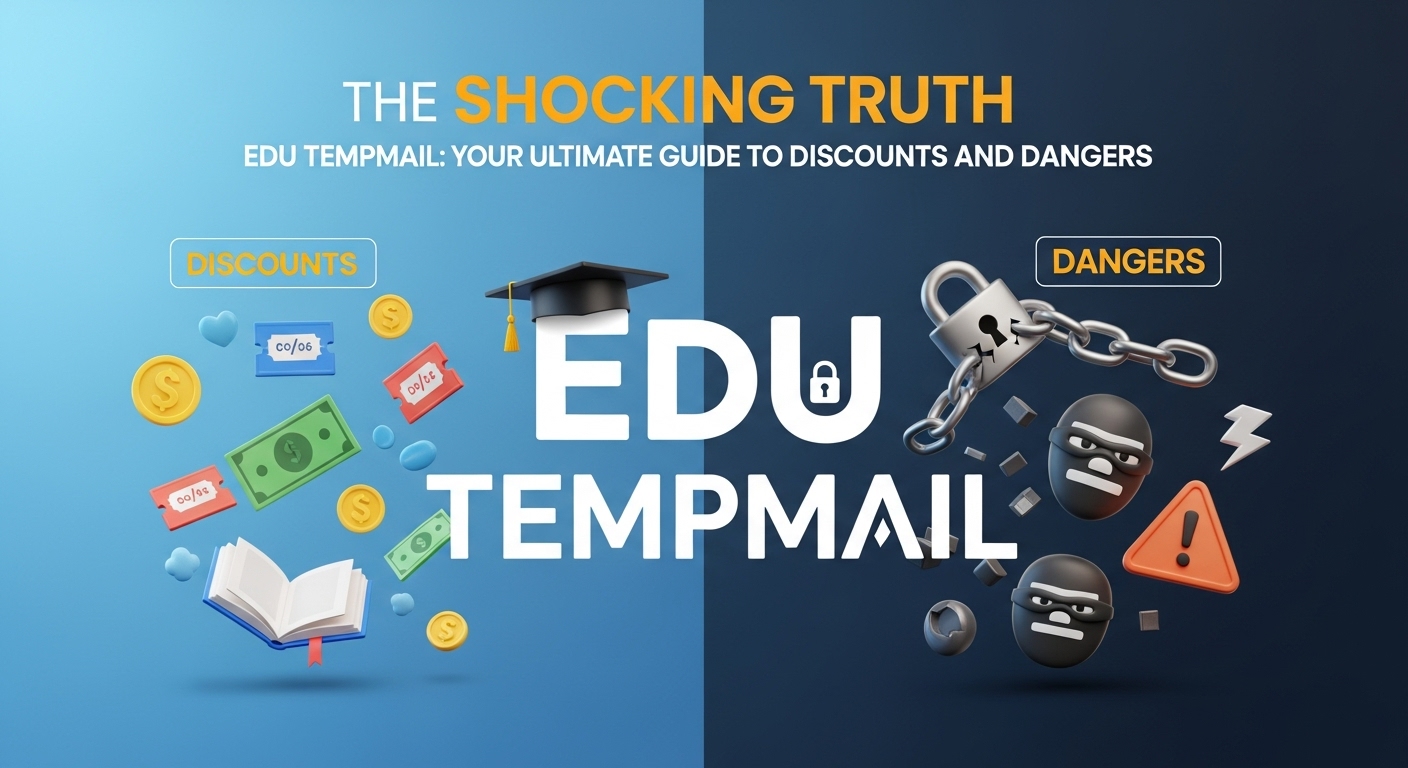
Why Your Hotmail Is a Privacy Nightmare (And How Temp Mail Can Save You)
Did you know that nearly half of all emails sent worldwide are spam? In 2024, spam accounted for a staggering 47.27% of ...

The Ultimate Deception: Is Tempmail Safe, or a Ticking Time Bomb?
Your email inbox is more than just a place for messages. It's the digital key to your entire online life. Every password...

The Ultimate Betrayal: How Your Inbox Is Selling You Out (And How to Use Tempmail to Stop It)
Your inbox is a battlefield. Every single day, a war is waged for your attention, your data, and your money. Don't belie...

Your Digital Shield: The Astonishing Truth About How Temp Mail Works
Opening your email inbox can feel like walking into a battlefield. You’re constantly dodging a barrage of promotional ju...

