Why a “Powerful Temporary Mail Service” Can Save Your Inbox (and Sanity)

Discover how a temporary mail service can protect your privacy, stop spam, and streamline your online life. Learn how to pick a safe provider, pitfalls to avoid, and smart use cases. Keywords: temporary mail service, disposable email, throwaway inbox.
1. What Is a Temporary Mail Service — Quick Definition
A temporary mail service (also known as disposable email, burner inbox, or throwaway email) provides you with an email address that’s valid for a short period. After that time, it self-destructs or becomes inactive. You can receive messages but often not keep them forever.
It acts like a shield: you give sites this alternate address instead of your main one.
2. Why You’d Want to Use One — The Big Benefits
- Protect your privacy & identity
Avoid revealing your main email when registering for services.
- Slash the spam load
All the newsletters, promos, or marketing that follow get dumped on the throwaway address.
- Safe testing & dev
Developers or testers can sign up multiple accounts without cluttering real mailboxes.
- Access trials & downloads safely
Try a free trial or download gated content without committing your email.
- Multiple accounts without merge confusion
Want two accounts on a site? Use a temporary address for the second.
3. Real Risks & Pitfalls You Must Know
- Some sites block well-known temp domains
Many services reject signups using disposable emails.
- You may lose access to critical mails
If it expires too soon, you might miss password resets or updates.
- No guaranteed security or anonymity
Some providers log data or can share information if requested.
- Reliability & uptime issues
Your temporary inbox might delay or drop messages.
- You can’t always send emails
Many services restrict outgoing mails; they’re receive only.
4. Types of Temporary Email / Burner Mail Models
| Model | How It Works | Pros | Cons |
| Throwaway inbox | Instant address, self-destructs | Fast, perfect for one-time use | Usually receive-only; limited duration |
| Forwarding alias | Incoming mails are forwarded to your real inbox | You can use the alias while keeping your main email hidden | Forward cap or time limits may apply |
| Alias / plus addressing | You create controlled addresses via your regular account (e.g. you+shop@example.com) | Fully under your control, no third-party risk | Not always accepted by all sites |
Examples: Guerrilla Mail generates random inboxes, while TrashMail forwards emails with set limits.
5. How to Choose a Safe & Reliable Temporary Mail Service
- Instant setup, no login
- Fast and prompt message delivery
- Clear expiration policy
- No or minimal logging (privacy focus)
- Option to refresh or extend lifespan
- Ability to delete or recycle addresses
- HTTPS + encryption support
- Option to forward or reply (if needed)
Always read the provider’s privacy policy. A shady logging practice erodes your privacy gains.
6. Step-by-Step: How to Use Temporary Mail in Practice
- Open the temporary mail service website
The address is generated automatically.
- Copy the temporary email
Paste it into the registration or signup form.
- Check the inbox on the temp site
Look for the verification or activation email.
- Act quickly
Some expire in minutes or hours.
- Once done, abandon or refresh
Delete or let it expire.
Use this flow even for sites you trust, if you’re unsure about their email practices.
7. Top Use Cases & Real Examples
- Signing up for forums, freebies, or eBooks without cluttering your real mail
- Testing multiple accounts for apps or services
- Avoiding marketing drip campaigns after using free trials
- Joining quick polls or surveys anonymously
- Classified sites or one-off communications (e.g. selling items online)
Example: I used a temporary address to try a 7-day streaming service. I canceled before it auto-billed. My main inbox stayed clean.
8. Temporary Mail vs. Email Aliases — Which to Use When
Use temporary mail when:
- You expect no long-term correspondence
- You want maximal anonymity
- You don’t care about keeping old emails
Use alias or plus-addressing when:
- You might need to reply later
- You want control via your real inbox
- The site rejects disposable domains
Aliases live in your control zone; temp mail lives momentarily.
9. Pros & Cons Table at a Glance
Pros
- Fast, anonymous signup
- Fewer spam mails in your real inbox
- Great for testing
- No account setup hassles
Cons
- Sites may block them
- Short lifespan → potential missed mails
- Providers may log
- Usually read-only
10. FAQs — Your Burning Questions Answered
Q: How long do temporary mail addresses last?
A: It depends. Some last 10 minutes, others hours or days. Always check the provider’s limits.
Q: Can I send emails from a temporary address?
A: Rarely. Most are receive-only, though a few allow outgoing mail.
Q: Will websites block temp email domains?
A: Yes. Many services blacklist popular disposable domains.
Q: Are temporary mail services safe?
A: They increase privacy but safety depends on the provider’s practices.
Q: Can I extend a temporary inbox’s life?
A: Some providers offer refresh or extension options.
Q: What happens to my mails after expiration?
A: They are deleted, or the domain stops accepting mail.
Q: Can I retrieve mails after expiration?
A: Usually not — once expired, access is lost.
Q: Is there a free best service?
A: Many free ones exist, but free often means trade-offs.
Q: Do I ever regret using temp mail?
A: Sometimes — if password reset emails arrive after expiration.
Q: Can I chain services, e.g. temp mail forwarding to alias?
A: Yes, some users set up forwarding to a longer-living alias for control.
11. Conclusion
A temporary mail service is a powerful shield to keep your main inbox clean. Use it smartly. Match the provider to your needs. Don’t rely on it for critical or long-term communication. When used properly, it gives you control, privacy, and peace of mind in a spam-filled world.
Check out this temporary mail solution that I often recommend — [https://temptomail.org] — especially for one-click disposable inboxes.
Please don’t forget to leave a review of my article.
You Might Also Like
Is Your Inbox Spying on You? Here’s How AdGuard Tempmail Fights Back
Have you ever paused before entering your email address into a new website, feeling a slight hesitation? That feeling is...

The Shocking Truth About Edu Tempmail: Your Ultimate Guide to Discounts and Dangers
Imagine getting over 60% off Adobe Creative Cloud and half-price Amazon Prime. What if you could get those deals without...
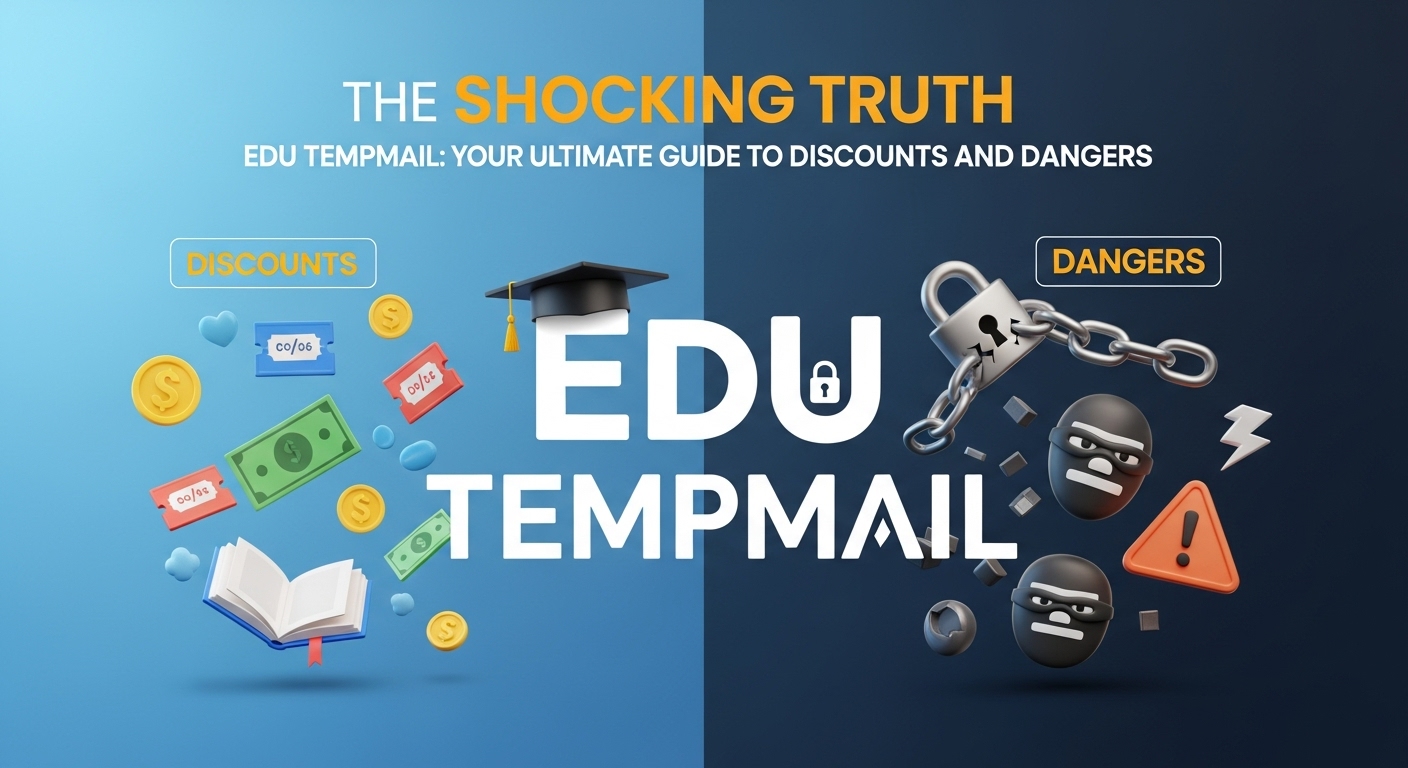
Why Your Hotmail Is a Privacy Nightmare (And How Temp Mail Can Save You)
Did you know that nearly half of all emails sent worldwide are spam? In 2024, spam accounted for a staggering 47.27% of ...

The Ultimate Deception: Is Tempmail Safe, or a Ticking Time Bomb?
Your email inbox is more than just a place for messages. It's the digital key to your entire online life. Every password...

The Ultimate Betrayal: How Your Inbox Is Selling You Out (And How to Use Tempmail to Stop It)
Your inbox is a battlefield. Every single day, a war is waged for your attention, your data, and your money. Don't belie...

Your Digital Shield: The Astonishing Truth About How Temp Mail Works
Opening your email inbox can feel like walking into a battlefield. You’re constantly dodging a barrage of promotional ju...

