Why a Temp Mail Address is Your Ultimate Defense

Your email inbox is more than just a place for messages. It’s the key to your digital life. But right now, it's under a relentless attack. Every single day, a staggering 3.4 billion phishing emails are sent across the globe. This isn't just annoying junk mail; it's a direct threat. These malicious messages are the number one cause of data breaches, which cost businesses an average of $4.44 million in 2025.
When a data breach happens, your email is the prime target. In fact, 61% of breaches involve compromised emails. This flood of spam, scams, and phishing attempts isn't just clutter—it's a serious risk to your privacy and security.But what if you had a shield? A simple, powerful tool to protect your most valuable digital asset. That shield is a temp mail address. In this guide, you'll discover what a temporary email address is, how to use one in seconds, and why it's your ultimate defense against the chaos of the modern internet.
What is a Temp Mail Address?
Think of a temp mail address as a digital "burner phone." It's a disposable email account you use for a short time and then throw away. You get a unique, randomly generated email address and a temporary inbox that self-destructs after a set period—often in as little as 10 minutes.
It’s important to understand this isn't a "fake" email. A fake email implies deception. A temp mail address is a legitimate privacy tool. Its purpose is to manage your digital footprint and protect your real identity.
There are a few different types you might encounter:
True Disposable Emails: These are the classic services that give you an address that expires quickly. You use it for a one-time sign-up and then it vanishes forever.
Alias Addresses: Many email providers, like Gmail, let you create simple aliases. By adding a + to your username (e.g., yourname+shopping@gmail.com), you can create a unique, filterable address that still forwards to your main inbox.
Forwarding Services: Tools like(https://relay.firefox.com/) or Apple's Hide My Email create unique email "masks" that forward messages to your real inbox. If an address starts getting spammed, you can simply turn it off.
How to Get a Temporary Email Address in Under 30 Seconds:
Getting a disposable email is incredibly fast and easy. There's no registration, no password, and no personal information required.
Step 1: Choose a Reputable Service. There are many great options available. For a reliable and fast service, you can generate a temp mail address at platforms like(https://temptomail.org), which makes the process seamless.
Step 2: Visit the Website. As soon as the page loads, a brand-new temporary email address will often be generated for you automatically.
Step 3: Copy Your New Address. Click the "copy" button next to the address to save it to your clipboard.
Step 4: Use It and Check the Inbox. Paste the address into the sign-up form on the website you're using. Then, go back to the temp mail provider's page. The confirmation email will appear in the temporary inbox right on the screen.
To see just how easy it is, check out this quick video tutorial:
Temp Mail vs. Regular Email:
A temp mail address and a regular email are not enemies; they are different tools for different jobs. Understanding their strengths and weaknesses is key to using them effectively. A smart digital citizen uses both.
| Feature | Temp Mail Address | Regular Email (e.g., Gmail, Outlook) |
|---|---|---|
| Lifespan | Short-term (minutes to days), then deleted forever. | Long-term, permanent unless you manually delete it. |
| Privacy | High. Anonymous, no personal info required for setup. | Low to Medium. Tied to your identity, name, and other services. |
| Security | Weak. Often no encryption, public inboxes, no recovery options. | High. Encryption, two-factor authentication, password recovery, advanced security features. |
| Registration | None required. Instant and automatic. | Required. Involves providing personal information like name and phone number. |
| Primary Use Case | One-time sign-ups, avoiding spam, testing services, protecting privacy. | Long-term communication, important accounts, professional correspondence. |
| Spam | The entire inbox is disposable, so spam is irrelevant. | A primary concern, requiring filters and constant management. |
When You Should NEVER Use a Temp Mail Address
While a temp mail address is a powerful tool, it's the wrong tool for certain jobs. Using it for important accounts is a recipe for disaster. For your own safety, NEVER use a temporary email for:
Financial Services: Do not use it for your bank, PayPal, or any investment accounts. You risk being permanently locked out from your money.
Important Personal Accounts: Never use a disposable address for your primary social media, Apple ID, or Google account. If you forget your password, you will have no way to recover your account.
Online Shopping and Long-Term Services: If you need to receive receipts, shipping updates, or warranty information, always use a permanent email address.
Sensitive Information: Do not use it for healthcare portals, legal communications, or anything involving confidential data. The security on these services is minimal.
Business or Professional Use: Using a disposable address for work looks unprofessional and untrustworthy. It also creates a security risk for your company.
The golden rule is simple: if you might ever need to receive an email from this service again, do not use a temporary address.
The Dark Side of Disposable Email: Risks You Can't Ignore
Every tool has its trade-offs. While a temp mail address offers great benefits, it's crucial to understand the risks involved.
| Pros (The Power) | Cons (The Peril) |
|---|---|
| ✅ Ultimate Spam Blocker | ❌ Permanent Account Lockout (No recovery) |
| ✅ Enhanced Privacy & Anonymity | ❌ Weak Security (No encryption, public inboxes) |
| ✅ Protects from Data Breaches | ❌ Often Blocked by Websites |
| ✅ Free and Instant to Use | ❌ Your IP Address Can Still Be Logged |
| ✅ Great for Testing & Trials | ❌ Cannot Send Replies (Receive-only) |
The "free" price tag can come with hidden costs. Many of these services are supported by ads and may use trackers. Furthermore, the anonymity is not absolute; your IP address can still be logged. Some services even use public inboxes, meaning a stranger could potentially see your messages if they guess your address.
Smarter Alternatives to a Temp Mail Address
If you need more control and security than a standard disposable email provides, consider these smarter alternatives:
Email Aliases (The DIY Method): As mentioned earlier, using the + trick with your Gmail or Outlook account is a great first step. It lets you create unlimited unique addresses that you control and can filter within your main inbox.
Privacy-Focused Forwarding Services (The Pro Method): Services like (https://relay.firefox.com/) and Apple's Hide My Email take this a step further. They act as a middleman, creating unique email "masks" that forward to your real inbox. If a mask starts receiving spam, you can simply delete it without affecting your primary account. These services represent the next generation of personal privacy tools.
Conclusion:
Your email address is one of the most valuable pieces of information you own. In a world of constant data breaches and spam, leaving it unprotected is no longer an option.
A temp mail address is a simple yet incredibly effective shield. Use it strategically for low-stakes sign-ups to keep your main inbox clean and your personal data safe. For your important accounts, rely on a permanent email secured with a strong password and two-factor authentication. By using the right tool for the right job, you can navigate the digital world with confidence and take back control of your online identity.
Frequently Asked Questions (FAQ) About Temporary Email
1. Is it safe to use a temp mail address?
Yes, for low-risk activities like signing up for newsletters or getting one-time downloads. It is not safe for sensitive accounts like banking or social media due to weak security and no recovery options.
2. How long does a temporary email last?
It varies by service. Some last only 10 minutes, while others can last for hours or days. Most are automatically deleted after a short period.
3. Are disposable emails illegal?
No, using a disposable email address is perfectly legal for legitimate purposes like protecting your privacy from spam. However, using them for illegal activities is against the law.
4. Can temp mail be traced?
It is difficult but not impossible. While it provides a layer of anonymity, the service provider may log your IP address. It should not be used for activities requiring true anonymity.
5. Can I recover emails from an expired temp mail address?
No. Once the address expires, the inbox and all its contents are permanently deleted. There is no recovery option.
6. Why do some websites block temporary emails?
Businesses block them to prevent fraud, abuse of free trials, and to ensure they have a real, long-term contact method for their users.
7. Can I send emails from a temp mail address?
Most free temporary email services are receive-only. Some, like Guerrilla Mail, offer limited sending capabilities, but this is not a standard feature.
8. What's the difference between a temp mail and an alias?
A temp mail is a completely separate, disposable inbox that expires. An alias (e.g., myname+1@gmail.com) is a variation of your real email address that forwards to your permanent inbox and which you control.
9. What is a "burner" or "throwaway" email?
These are just other names for a temp mail address. They all refer to a disposable email account used for temporary purposes.
10. What are the best free temp mail services?
Some of the most popular and reliable free services include Temp-Mail.org, 10MinuteMail.net, and Guerrilla Mail.
11. Can I use a temp mail for social media accounts like Facebook or Twitter?
You can, but it is highly discouraged. If you ever lose your password or need to verify your account, you will be permanently locked out because the temporary email will be gone.
For further reading on the broader landscape of digital security, the(https://www.verizon.com/business/resources/reports/dbir/) offers in-depth analysis of current cyber threats.
Please don’t forget to leave a review of my article.
You Might Also Like
Is Your Inbox Spying on You? Here’s How AdGuard Tempmail Fights Back
Have you ever paused before entering your email address into a new website, feeling a slight hesitation? That feeling is...

The Shocking Truth About Edu Tempmail: Your Ultimate Guide to Discounts and Dangers
Imagine getting over 60% off Adobe Creative Cloud and half-price Amazon Prime. What if you could get those deals without...
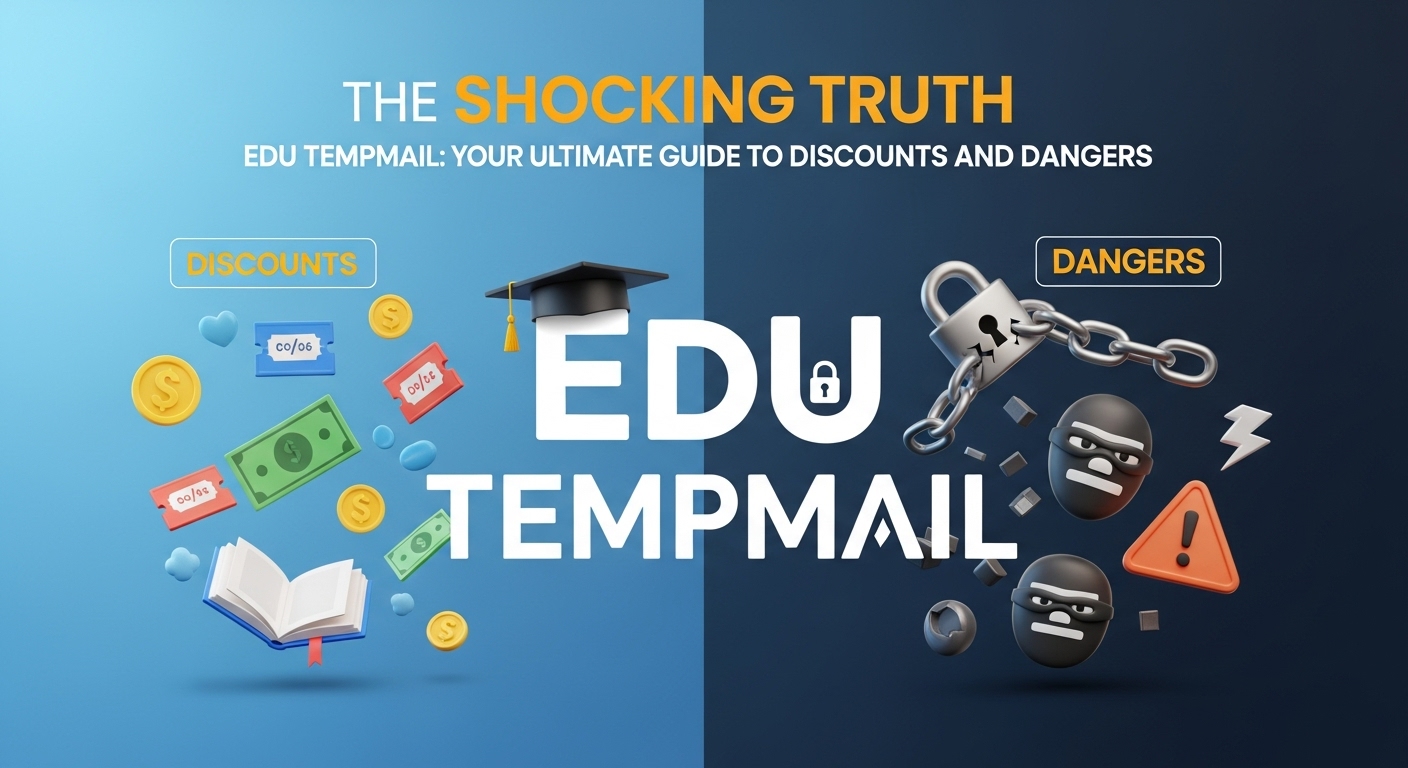
Why Your Hotmail Is a Privacy Nightmare (And How Temp Mail Can Save You)
Did you know that nearly half of all emails sent worldwide are spam? In 2024, spam accounted for a staggering 47.27% of ...

The Ultimate Deception: Is Tempmail Safe, or a Ticking Time Bomb?
Your email inbox is more than just a place for messages. It's the digital key to your entire online life. Every password...

The Ultimate Betrayal: How Your Inbox Is Selling You Out (And How to Use Tempmail to Stop It)
Your inbox is a battlefield. Every single day, a war is waged for your attention, your data, and your money. Don't belie...

Your Digital Shield: The Astonishing Truth About How Temp Mail Works
Opening your email inbox can feel like walking into a battlefield. You’re constantly dodging a barrage of promotional ju...

