Your Digital Ghost - The Allure of the Fake Email Generator

We’ve all been there. You’ve found the perfect e-book, a can’t-miss webinar, or a website that promises a juicy 10% discount on your first order. But then comes the catch: a pop-up box demanding your email address. You hesitate. You know what comes next—a relentless flood of promotional newsletters, "special offers," and spam that will haunt your inbox for years. In a world where an estimated 3.4 billion phishing emails are sent every single day, that hesitation is more than justified.
This is where the fake email generator enters the scene, looking like the perfect hero. It’s your digital ghost, an online invisibility cloak that lets you grab the goods without giving away your identity. It promises a world of no-strings-attached access.
But is it really the perfect solution?
The Critical Difference: Disposable Emails vs. Email Spoofing
It's incredibly important to understand that using a fake email generator for your own privacy is fundamentally different from email spoofing, a malicious technique used by criminals.
- Disposable Email (Your Tool): This is a real, working (but temporary) inbox that you control. You use it to protect your own privacy from websites and marketers. It's a defensive shield.
- Email Spoofing (A Weapon): This is a cybercrime where an attacker forges the "From" address of an email to trick you. They make it look like the email is from a trusted source—like your bank, your boss, or a service like PayPal—to steal your passwords, financial information, or install malware on your device. This is the engine that powers most phishing attacks.
The distinction is crucial. One is a tool for personal privacy; the other is a technique for criminal deception. As former IBM CEO Ginni Rometty famously stated, “Cybercrime is the single biggest threat to every company on earth”. Understanding the difference helps you stay safe and use privacy tools responsibly.
How Do Temporary Email Services Actually Work?
Ever wondered how a website can give you a working email address in two seconds without asking for a password? It’s not magic, but it is a clever bit of engineering that prioritizes speed over security.
Imagine a temporary email service is like a post office that owns thousands of unique street names (domains). Instead of assigning individual mailboxes, they just have one giant, open bin for each street. Anyone can walk in, look for mail addressed to a specific house number on that street, read it, and walk away.
Here’s a simplified breakdown of what’s happening behind the scenes:
- They Own Many Domains: Services like Guerrilla Mail own unusual domain names (like sharklasers.com) specifically for this purpose. This is the part of the email address after the "@" symbol.
- They Use "Catch-All" Mail Servers: They configure their email servers to accept any email sent to any address at their domains. It doesn't matter if the address is 123@sharklasers.com or xyz@sharklasers.com; the server catches it all.
- Emails Go to Temporary Storage: When an email arrives, it isn't stored in a secure, private inbox. Instead, it's placed in a temporary database, often for just a few minutes or hours.
- You View It on a Public Webpage: The website you're on is simply a window into that temporary database. It shows you all the mail sent to the specific address you generated. In many cases, this "inbox" is public, meaning anyone who knows the address can see its contents.
- Everything Gets Deleted: After a set time—10 minutes, an hour, a day—an automated script purges the emails from the database. Poof. They're gone forever.
This system is incredibly efficient for creating disposable addresses on the fly. However, the very design that makes it fast and easy—the public-facing, no-password model—is also what makes it fundamentally insecure.
The Smart Way to Use a Disposable Email: 5 Legitimate Use Cases
Despite the risks (which we'll get to next), a disposable email address has its place. When used correctly for low-stakes situations, it can be a powerful tool for protecting your privacy. Here are five legitimate, "white-hat" ways to use one.
- Dodge Marketing Spam
This is the classic use case. You want to sign up for a company's newsletter to get a discount code, join a loyalty program, or register for a webinar. Instead of handing over your primary email and signing up for a lifetime of marketing messages, you use a temporary address. You get the benefit, and your main inbox stays pristine. - Access Gated Content Securely
Many websites offer valuable content like e-books, whitepapers, or free software trials, but only after you register with an email. A fake email generator lets you access this "gated" content instantly. You receive the download link or verification email in your temporary inbox and can then abandon the address forever, avoiding all follow-up marketing. - Protect Your Privacy on Public Forums and Blogs
Want to join a discussion on a forum like Reddit or leave a comment on a blog without linking it to your real identity? A temporary email allows you to register an anonymous account. This prevents your primary email from being exposed in public forums, where it could be scraped by spammers or data miners. - Create a Sandbox for Developers and Testers
For software developers and quality assurance (QA) teams, temporary emails are a godsend. They allow you to quickly create dozens of unique user accounts to test registration forms, email verification flows, and other application features without cluttering up real inboxes or using fake-but-permanent accounts. - Make a One-Time Online Purchase
If you're buying something from an e-commerce site you've never heard of and don't plan to use again, a temporary email can be an option. It prevents the vendor from adding you to their marketing lists. A word of caution: This is risky. If you need your receipt, a shipping confirmation, or customer support later, you won't be able to access those emails once the temporary address expires.
The Hidden Dangers: Why a Fake Email Generator Can Be a Terrible Idea
The convenience of a burner mail is seductive, but it comes with serious, often overlooked, risks. Using a temporary email for the wrong purpose can lead to permanent consequences. Here are the five biggest dangers you need to be aware of.
- The "Account Lockout" NightmareThis is the single biggest risk. If you use a temporary email to sign up for any service you might ever want to access again—a social media account, an online tool, a shopping site—you are setting a trap for yourself. The moment you forget your password, you are permanently locked out. There is no "Forgot Password" link to click when your email address literally no longer exists. Any digital asset, purchase history, or data associated with that account is gone forever.
- The Myth of Privacy: Your Inbox is a Public Billboard Many people assume "temporary" means "private." This is dangerously false. The vast majority of free fake email generator services display your inbox on a public webpage. They are not password-protected. This means anyone who knows or guesses your temporary email address can see every email sent to it. This could include password reset links, verification codes, or personal messages, all visible to complete strangers.
- Zero Security and No Encryption These services are built for disposability, not security. Your emails are typically stored in plain text on their servers, with no encryption. This makes them an easy target for hackers. Any sensitive information contained in an email—even something as simple as a verification link—is completely exposed and vulnerable to interception. As security expert Kevin Mitnick warned, "Millions on firewalls and encryption mean nothing if humans are the weakest link". In this case, the service itself is the weak link.
- The Illusion of Anonymity While a temporary email hides your name, it doesn't make you a ghost. These services log your IP address, your browser type, and other device "fingerprints" to prevent abuse. This information can be used to trace your activity back to you, especially if requested by law enforcement. True anonymity is incredibly difficult to achieve online, and a disposable email offers a very thin layer of it.
- The Blacklist Problem You're not the only one who knows about these services. Major platforms like Google, Facebook, and Netflix actively identify and block registrations from domains associated with known disposable email providers. They do this to prevent fraud and abuse. As a result, you'll often find that the temporary email address you just generated is instantly rejected, making the tool useless for many of the services you want to access.
Pros and Cons of Using a Fake Email Generator: A Clear-Cut Comparison
To make an informed decision, it helps to see the benefits and risks side-by-side. Here is a straightforward comparison of what you gain and what you risk when using a fake email generator.
| Pros (The Upside) | Cons (The Downside) |
| ✅ Instant Spam Protection: Keeps your main inbox clean from marketing and promotional emails. | ❌ Permanent Account Loss: No way to reset passwords or recover accounts if the email expires. |
| ✅ Enhanced Privacy: Hides your real identity during low-stakes sign-ups on unfamiliar sites. | ❌ Public Inboxes: Many services expose your received emails on a public webpage for anyone to see. |
| ✅ No Registration Required: Extremely fast and easy to use; generate an address in seconds. | ❌ Zero Security: Emails are typically unencrypted, exposing sensitive data to interception. |
| ✅ Useful for Testing: Ideal for developers and QA teams to test user registration flows. | ❌ Blocked by Many Services: Known disposable domains are often blacklisted by major platforms. |
| ✅ Avoids Tracking: Helps prevent data brokers from linking your activity across different services. | ❌ False Anonymity: Your IP address and browser data are often logged by the service provider. |
Top 3 Fake Email Generator Services Reviewed for 2024
If you've weighed the risks and decided a temporary email is the right tool for a specific, low-stakes task, here are three popular services, each with a slightly different strength.
- Temp Mail: The All-Rounder
(hhttps://temptomail.org/en/) is arguably the most well-known and user-friendly option. When you visit the site, it instantly generates an email address for you. The interface is clean and simple, showing your temporary inbox right on the homepage. It’s perfect for quick, no-fuss tasks. They also offer premium plans with features like custom domains and ad-free access. - Guerrilla Mail: The Power User's Choice
Guerrilla Mail stands out for one key reason: it allows you to both receive and send anonymous emails. This makes it more versatile than most competitors. You can even attach files up to 150MB. Emails are deleted after one hour, giving you a bit more time than other services. It's a great choice if you need to reply to a message without revealing your identity. - 10 Minute Mail: The Speed Demon
As the name suggests, 10 Minute Mail is built for extreme speed and disposability. Your email address and inbox are created the moment you land on the page and are automatically destroyed after just ten minutes (though you can extend the timer if needed). This is the ultimate tool for a single, time-sensitive verification link when you need an address that will vanish almost instantly.
While these are popular choices, services like (https://temptomail.org) offer a similarly straightforward interface for generating a temporary address on the fly, helping you keep your primary inbox clean.
How to Get Started with Aliases
Many trusted email providers offer this feature. Here are a few great options:
- Proton Mail: A world-renowned privacy-focused email service based in Switzerland. Their free plan includes the ability to create email aliases to hide your main address.
- (https://temptomail.org): A powerful, open-source alias service (now part of Proton) that makes it incredibly easy to create, manage, and reply from unlimited aliases. It has browser extensions that can generate a new alias for you with a single click.
- Gmail's "+" Trick: A simple, free way to create basic aliases. If your email is myemail@gmail.com, you can sign up for services using myemail+amazon@gmail.com or myemail+newsletters@gmail.com. All of these will arrive in your main inbox, and you can create filters to automatically sort them.
Using aliases represents a shift from a reactive, "throwaway" mindset to a proactive, organized approach to digital privacy. It's the expert-recommended way to take control of your inbox.
Conclusion: Use the Right Tool for the Right Job
A fake email generator is a fascinating and sometimes useful tool. It offers a quick, fleeting taste of anonymity in a world that constantly demands our data. For those rare, low-stakes moments—like grabbing a PDF from a site you'll never visit again—it can be an effective shield against spam.
Frequently Asked Questions (FAQ) About Fake Email Generators
1. Is using a fake email generator legal?
Yes, using a disposable email for legitimate purposes like protecting your privacy and avoiding spam is perfectly legal. However, it is illegal to use them for fraudulent activities, harassment, or to violate a website's terms of service. The tool itself is legal; how you use it determines its legality.
2. Can a temporary email be traced?
It is difficult but not impossible. While a temporary email provides more anonymity than your personal account, the service provider typically logs your IP address and browser information. With a court order, law enforcement can often trace the activity back to the original user. It is not a tool for guaranteed anonymity.
3. What is the safest temporary email service?
No free, public disposable email service can be considered truly "safe" from a security perspective. Their business model often relies on public, unencrypted inboxes. The safest alternatives are not disposable services but rather privacy-focused email providers that offer aliases, such as Proton Mail or (https://temptomail.org), which provide end-to-end encryption and robust security.
4. Can I recover an email from an expired temporary address?
No. This is one of the biggest risks. Once a temporary email address expires, the inbox and all of its contents are permanently and irretrievably deleted. There is no recovery process.
5. Do fake emails work for Facebook/Google sign-ups?
Almost never. Major online platforms like Google, Facebook, Apple, and Microsoft have sophisticated systems that detect and block registrations from known disposable email domains. They do this to prevent spam, fraud, and the creation of fake accounts.
6. How do I protect myself from phishing emails?
Always be skeptical of emails that create a sense of urgency or fear. Before clicking any links, hover your mouse over them to see the true destination URL. Carefully check the sender's full email address for spelling mistakes or unusual domains. Most importantly, enable two-factor authentication (2FA) on all of your important accounts. For more information, you can consult resources from the (https://www.fbi.gov/how-we-can-help-you/scams-and-safety/common-scams-and-crimes/internet-fraud) or the Electronic Privacy Information Center (EPIC).
7. What's the difference between a fake email and a VPN?
They protect different things. A fake email generator hides your email address, protecting your inbox from spam. A VPN (Virtual Private Network) hides your IP address and encrypts your internet connection, protecting your browsing activity from being monitored. They are often used together for a layered approach to privacy.
8. Can I send emails from a temporary address?
Most disposable email services are receive-only. A few exceptions, like Guerrilla Mail, allow you to compose and send emails, but this is not a standard feature. They are primarily designed to receive verification links and messages.
9. How long does a temporary email last?
The lifespan varies dramatically between services. Some, like 10 Minute Mail, last for just 10 minutes. Others may last for an hour or even a day. The key feature is that they are all designed to be short-lived and will eventually be deleted automatically.
10. Are there any truly anonymous email providers?
Achieving 100% anonymity online is extremely challenging. However, services like Proton Mail and (https://temptomail.org) come very close. They offer end-to-end encrypted email, do not require personal information to sign up, and are based in countries with strong privacy laws (Switzerland and Germany, respectively).
You Might Also Like
Is Your Inbox Spying on You? Here’s How AdGuard Tempmail Fights Back
Have you ever paused before entering your email address into a new website, feeling a slight hesitation? That feeling is...

The Shocking Truth About Edu Tempmail: Your Ultimate Guide to Discounts and Dangers
Imagine getting over 60% off Adobe Creative Cloud and half-price Amazon Prime. What if you could get those deals without...
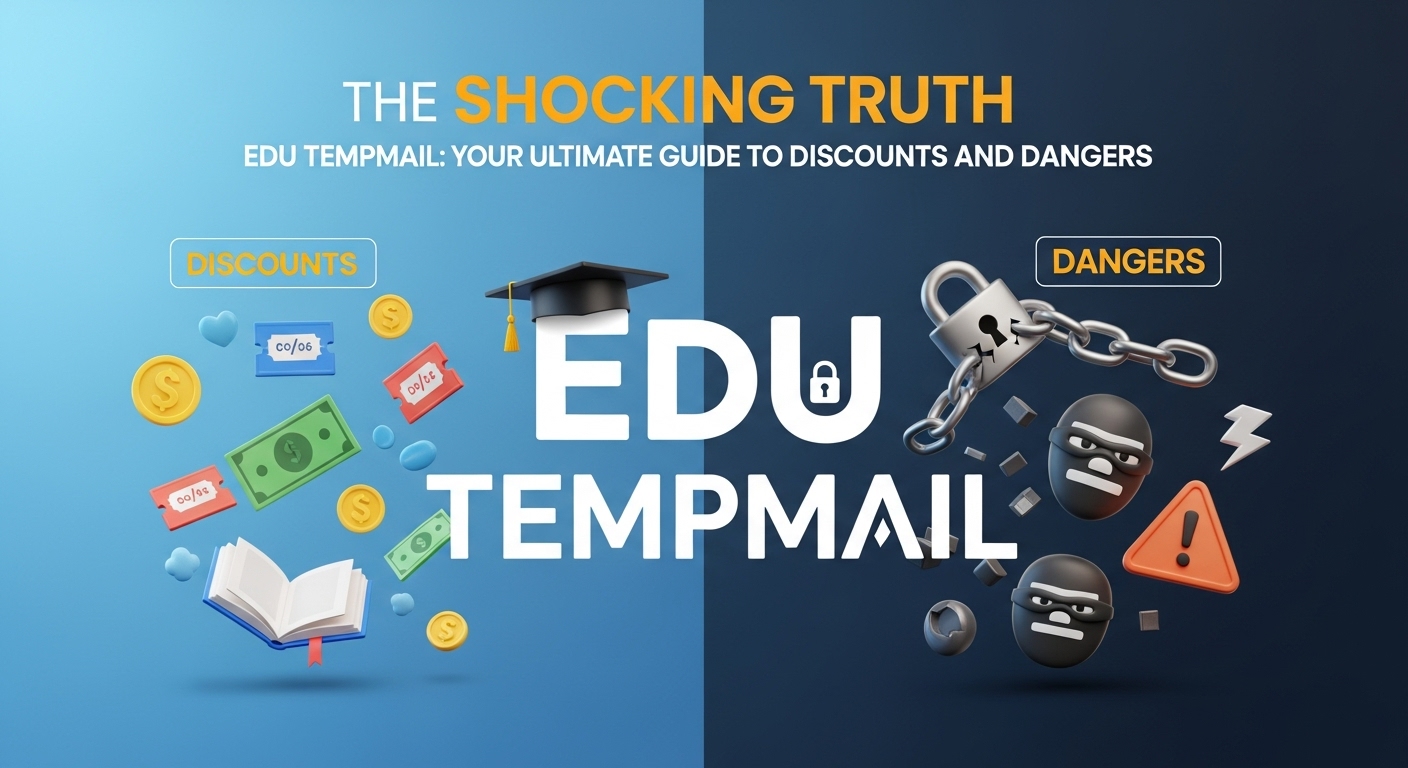
Why Your Hotmail Is a Privacy Nightmare (And How Temp Mail Can Save You)
Did you know that nearly half of all emails sent worldwide are spam? In 2024, spam accounted for a staggering 47.27% of ...

The Ultimate Deception: Is Tempmail Safe, or a Ticking Time Bomb?
Your email inbox is more than just a place for messages. It's the digital key to your entire online life. Every password...

The Ultimate Betrayal: How Your Inbox Is Selling You Out (And How to Use Tempmail to Stop It)
Your inbox is a battlefield. Every single day, a war is waged for your attention, your data, and your money. Don't belie...

Your Digital Shield: The Astonishing Truth About How Temp Mail Works
Opening your email inbox can feel like walking into a battlefield. You’re constantly dodging a barrage of promotional ju...

